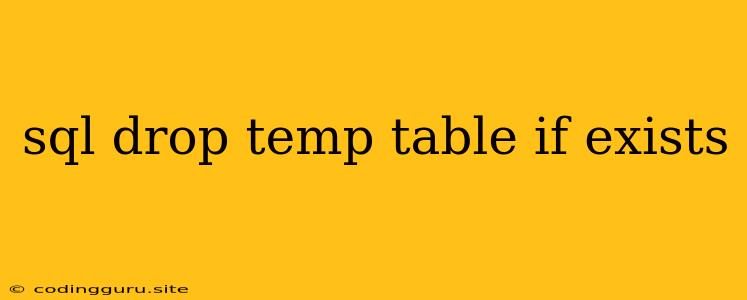Understanding and Utilizing DROP TABLE IF EXISTS in SQL
In the world of database management, SQL (Structured Query Language) is the language used to interact with relational databases. This language allows us to create, manipulate, and delete data stored in these databases. One of the common tasks within SQL is managing temporary tables, and DROP TABLE IF EXISTS is a vital command for this purpose.
Why DROP TABLE IF EXISTS?
Temporary tables are often used for various purposes, such as holding intermediate results during complex queries or for storing data for temporary analysis. However, these tables are temporary and should be removed once they are no longer needed. This is where DROP TABLE IF EXISTS comes into play.
The core issue with dropping temporary tables is the potential for errors. If the table you are trying to drop doesn't exist, you might encounter an error, interrupting your script or process. DROP TABLE IF EXISTS elegantly solves this problem by only dropping the table if it already exists. This avoids the errors that would occur if the table wasn't present.
How it Works
The syntax of this command is straightforward:
DROP TABLE IF EXISTS table_name;
DROP TABLE: This is the SQL command used for deleting tables.IF EXISTS: This clause ensures that the table is only dropped if it already exists.table_name: This represents the name of the temporary table you wish to drop.
Here's a simple example:
DROP TABLE IF EXISTS temp_results;
This command checks if a table named "temp_results" exists. If it does, it will be dropped. If it doesn't, the command will simply execute without any errors.
When to Use DROP TABLE IF EXISTS
This command is particularly useful in situations where you want to ensure your scripts are robust and error-free:
- Inside Loops and Procedures: When you're using temporary tables within loops or stored procedures,
DROP TABLE IF EXISTSguarantees that the table is cleaned up after each iteration, avoiding potential conflicts. - Data Manipulation: When you are manipulating data and need to create temporary tables for intermediate calculations or storage,
DROP TABLE IF EXISTSensures that these temporary tables don't persist after the data manipulation process is complete. - Error Prevention: By using
DROP TABLE IF EXISTS, you prevent the risk of errors caused by trying to drop tables that don't exist, making your code more stable and predictable.
Benefits of Using DROP TABLE IF EXISTS
- Error Prevention: Eliminates the possibility of errors arising from attempting to drop non-existent temporary tables.
- Cleanliness: Ensures temporary tables are removed when no longer needed, maintaining database cleanliness and efficiency.
- Code Stability: Makes your code more robust and less prone to errors, especially when dealing with dynamic data manipulation.
Conclusion
DROP TABLE IF EXISTS is an invaluable tool for managing temporary tables within SQL databases. It ensures that your scripts execute smoothly and that your database environment remains clean and organized. By using this command, you can avoid common errors and create more stable and reliable database applications.