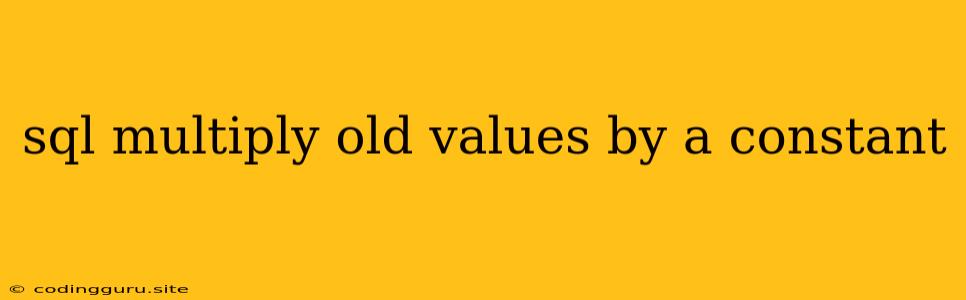Multiplying Old Values by a Constant in SQL: A Comprehensive Guide
In the world of SQL, manipulating data often involves applying transformations to existing values. One common requirement is multiplying old values by a constant factor. This could be used for various purposes, such as adjusting prices, scaling data for analysis, or applying discounts. This guide explores different techniques for achieving this task, providing you with the tools to confidently multiply old values in your SQL queries.
Understanding the Scenario
Let's imagine a table called products with columns like product_name and price. You want to increase all product prices by 10%. How would you approach this using SQL?
The UPDATE Statement: The Foundation
The UPDATE statement is your primary tool for modifying existing data in a table. It allows you to target specific rows and modify specific columns. To multiply the old values by a constant, you use the UPDATE statement along with the SET clause and arithmetic operations.
Example: Applying a Price Increase
UPDATE products
SET price = price * 1.10; -- Increase price by 10%
In this example:
UPDATE productstargets theproductstable for modifications.SET price = price * 1.10updates thepricecolumn by multiplying the existing value by 1.10 (representing a 10% increase).
Considerations for Multiplying Old Values
While the UPDATE statement is straightforward, there are some important considerations to keep in mind when multiplying old values:
- Data Types: Ensure that the column you are multiplying has a numeric data type (e.g.,
INT,DECIMAL,FLOAT). If you try to multiply a string or a date, it might result in errors. - Rounding: When multiplying by a constant, you might need to round the result to maintain consistency with the original data type. Consider using functions like
ROUND,TRUNCATE, orCEILINGto ensure accuracy. - Column Visibility: Ensure the column you are modifying is visible to your SQL user. If the column is hidden or has limited access, you might need to adjust your query permissions.
- Constraints: Check for any constraints on the column you are updating. For example, if there is a
CHECKconstraint limiting values to a specific range, your multiplication might violate it.
Illustrative Examples
Here are more examples demonstrating how to multiply old values in different scenarios:
- Scaling Data Values: Imagine you have a table
measurementswith a columntemperaturein Celsius. You want to convert all values to Fahrenheit.
UPDATE measurements
SET temperature = (temperature * 9/5) + 32; -- Convert to Fahrenheit
- Applying Discounts: Suppose you have a table
orderswith a columntotal_amount. You want to apply a 20% discount to all orders older than a specific date.
UPDATE orders
SET total_amount = total_amount * 0.80
WHERE order_date < '2023-08-01'; -- Apply discount to older orders
Using SQL Functions for Flexibility
Certain SQL functions can further enhance your ability to manipulate data before multiplying. For example:
ABSFunction: Returns the absolute value of a number, useful for dealing with negative values.SQRTFunction: Calculates the square root of a number, allowing you to perform multiplications based on the root value.POWERFunction: Raises a number to a specified power, facilitating more complex calculations.
Alternatives for Multiplying Old Values
While the UPDATE statement is the most common method, other approaches can be considered:
CREATE TABLE AS SELECT(CTAS): This approach creates a new table with modified data. You can use it to multiply values without directly altering the original table.- Stored Procedures: In some database systems, you can define stored procedures to encapsulate the multiplication logic.
Conclusion
Multiplying old values by a constant is a fundamental operation in SQL, used to modify data in various ways. The UPDATE statement is the core mechanism for this task. Understanding the considerations, using illustrative examples, and exploring SQL functions and alternatives equip you with the tools to effectively apply this operation.