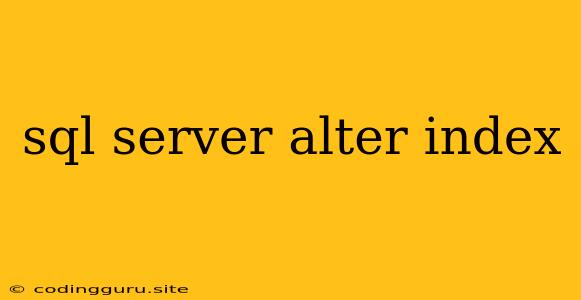Understanding and Utilizing ALTER INDEX in SQL Server
SQL Server, a robust relational database management system, provides various tools to manage and optimize database performance. One of the crucial aspects is managing indexes. Indexes are essential for fast data retrieval, but they also require maintenance and optimization. ALTER INDEX is a powerful T-SQL command that allows you to modify existing indexes, enabling you to tailor them to your specific needs and optimize database performance.
Why Use ALTER INDEX?
While creating indexes is a fundamental step in SQL Server optimization, it's not always a static process. Your database requirements might change over time, requiring adjustments to existing indexes. ALTER INDEX comes into play here, providing flexibility to:
- Modify Existing Indexes: You can adjust the properties of an index like its name, storage, fragmentation, or even change its type (clustered or non-clustered).
- Optimize Performance:
ALTER INDEXhelps you reorganize and rebuild indexes to improve query speed and reduce fragmentation. - Adapt to Changing Data: As your data grows and changes,
ALTER INDEXhelps you adapt indexes to the new data patterns and ensure efficient retrieval.
How ALTER INDEX Works
ALTER INDEX follows a specific syntax to modify existing indexes. Here's the basic structure:
ALTER INDEX index_name ON table_name
{
ALTER COLUMN (column_name)
| REBUILD
| REORGANIZE
| DISABLE
| ENABLE
| SET ( )
| DROP COLUMN (column_name)
| DROP KEY (key_column_name)
};
Let's break down the key components of the syntax:
ALTER INDEX index_name ON table_name: This specifies the index you want to modify, including the index name and the table it belongs to.ALTER COLUMN (column_name): Allows you to modify the column used in the index. You can add or remove columns, but this operation requires caution as it can impact query performance.REBUILD: This option completely rebuilds the index, eliminating fragmentation and ensuring optimal performance. It's a more resource-intensive process but often necessary to maintain efficiency.REORGANIZE: This option reorganizes the index without rebuilding it entirely. It moves fragmented pages to improve performance, but it doesn't create a new index structure.DISABLE: Temporarily disables the index to improve performance during data modification or large data loads. It's not recommended for long periods.ENABLE: Re-enables a disabled index.SET ( <index_options> ): Allows you to change various properties of the index, including:FILLFACTOR: Determines the percentage of each page that should be filled with data. A lower fill factor allows for faster insertions but might increase space usage.PAD_INDEX: Specifies whether to pad the index with extra space for future insertions. Padding can improve insertion speed, but it might increase space usage.SORT_IN_TEMPDB: Indicates whether to sort the index in temporary database (tempdb) for faster performance, especially during rebuilds.
DROP COLUMN (column_name): Removes a column from the index, allowing you to adjust the index for changing data requirements.DROP KEY (key_column_name): Removes a key column from the index. This option is particularly useful if you need to change the index structure without completely rebuilding it.
Practical Use Cases for ALTER INDEX
Let's explore how ALTER INDEX can be applied in various real-world scenarios:
1. Rebuilding Fragmented Indexes: Over time, data modifications can lead to index fragmentation, slowing down queries. ALTER INDEX with the REBUILD option can restore index efficiency by reorganizing fragmented pages.
ALTER INDEX IX_CustomerName ON Customers REBUILD;
2. Adjusting Index Fill Factor: If you frequently insert new data and experience performance issues, you might need to adjust the FILLFACTOR to optimize the index for insertions.
ALTER INDEX IX_OrderDate ON Orders SET (FILLFACTOR = 80);
3. Modifying Columns in an Index: If a new requirement arises, you can add or remove columns from an index without recreating it entirely.
ALTER INDEX IX_ProductDetails ON Products ALTER COLUMN (ProductName, ProductCategory);
4. Enabling and Disabling Indexes: ALTER INDEX can temporarily disable an index for specific operations like large data imports.
ALTER INDEX IX_CustomerAddress ON Customers DISABLE;
-- Perform data import
ALTER INDEX IX_CustomerAddress ON Customers ENABLE;
Considerations and Best Practices
While ALTER INDEX is powerful, use it strategically and with careful planning:
- Impact on Performance: Rebuilding or reorganizing indexes can temporarily impact performance, especially during peak hours. Schedule these operations during off-peak times to minimize disruption.
- Data Modifications: If data is constantly being modified, consider rebuilding indexes regularly to maintain optimal performance.
- Monitor Indexes: Regularly analyze index fragmentation and performance using SQL Server tools. This will help you identify when to rebuild or reorganize indexes.
- Use
WITH (ONLINE=ON): For critical indexes, utilize theONLINE=ONoption withREBUILDto minimize the impact on query performance during the rebuilding process.
Conclusion
ALTER INDEX is a fundamental SQL Server command for maintaining and optimizing existing indexes. It offers flexibility to adjust index properties, rebuild or reorganize for improved performance, and adapt to changing data patterns. Understanding and leveraging ALTER INDEX allows you to refine your indexing strategy, enhance query speed, and ultimately optimize your SQL Server database performance.