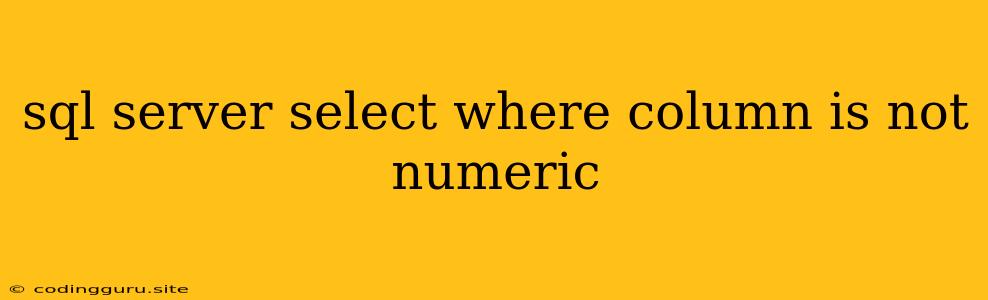How to Filter Data in SQL Server When a Column Isn't Numeric
In the realm of SQL Server database management, we frequently encounter scenarios where we need to filter data based on specific criteria. One common requirement is to identify and select rows where a particular column does not contain numeric values. This can be particularly useful for cleaning data, ensuring data integrity, or performing targeted analysis.
The Challenge: Identifying Non-Numeric Values
SQL Server provides a variety of functions and operators for data manipulation and filtering. However, directly checking for non-numeric values within a column isn't a straightforward task. SQL Server doesn't offer a built-in function specifically designed for this purpose.
The Solution: Leveraging String Manipulation and Error Handling
To effectively filter data based on non-numeric values, we can leverage a combination of string manipulation techniques and error handling within our SQL query. Here's a breakdown of a common approach:
- Using the
ISNUMERICFunction:
The ISNUMERIC function is a powerful tool for determining whether a given expression evaluates to a numeric value. It returns 1 if the expression is numeric, 0 if it's not, and NULL if it's invalid.
SELECT *
FROM YourTable
WHERE ISNUMERIC(YourColumn) = 0;
- Employing
TRY_CONVERTfor More Robust Filtering:
While ISNUMERIC can identify basic numeric values, it might not handle all edge cases. The TRY_CONVERT function offers a more robust approach. It attempts to convert the value to a specified data type and returns NULL if the conversion fails. This is useful for identifying values that might appear numeric but are actually invalid.
SELECT *
FROM YourTable
WHERE TRY_CONVERT(INT, YourColumn) IS NULL;
Important Considerations:
- Data Type: The
TRY_CONVERTfunction allows you to specify the desired data type for conversion. For example,INTin the code above. - Empty Strings: The
ISNUMERICfunction returns 1 for empty strings. If you need to exclude empty strings as well, you can add an additional condition in your WHERE clause likeAND YourColumn <> ''.
Example Scenario:
Imagine you have a table named "CustomerData" with a column named "PhoneNumber". You want to identify all customer records where the PhoneNumber column contains non-numeric values.
SELECT *
FROM CustomerData
WHERE TRY_CONVERT(INT, PhoneNumber) IS NULL
AND PhoneNumber <> '';
Practical Tips:
- Data Cleansing: Utilize these techniques to identify and clean data that doesn't conform to your expected numeric format.
- Error Handling: If you're dealing with user input or data from external sources, always be prepared for potential non-numeric values.
- Validation: Consider adding validation rules to your database or application to prevent non-numeric values from being entered in the first place.
Conclusion:
Filtering data in SQL Server based on non-numeric values is a common task in data management. By leveraging string manipulation functions like ISNUMERIC and TRY_CONVERT, along with appropriate error handling, we can effectively identify and select rows containing non-numeric values, ensuring data quality and integrity.