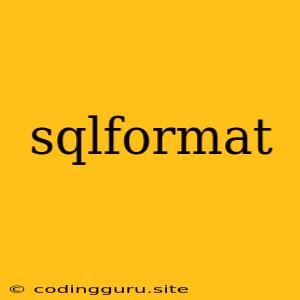SQLFORMAT: Making Your SQL Code Readable and Maintainable
Have you ever looked at a block of SQL code and felt overwhelmed? It's a common experience, especially when working with complex queries or large datasets. SQL, while powerful, can be verbose and, without proper formatting, difficult to understand. This is where SQLFORMAT comes in, a powerful tool designed to make your SQL code clean, readable, and easy to maintain.
Why is SQL Formatting Important?
Imagine a book written in a single, continuous sentence. It would be incredibly difficult to follow the narrative, right? SQL code can be similar. Without proper formatting, it's easy to lose track of your logic, miss crucial details, and struggle to debug your queries. Here are some of the key benefits of using SQLFORMAT:
- Increased Readability: Well-formatted SQL code is like a well-structured book. Indentation, line breaks, and consistent spacing make it easy to follow the flow of the code, identify the different parts of your query, and understand its purpose.
- Improved Maintainability: Clean code is easier to modify and update. When you can quickly grasp the logic of a query, it becomes much simpler to add new features, fix errors, or adapt it to new requirements.
- Reduced Errors: Clear formatting helps you avoid syntax errors and logic flaws by making it easier to spot inconsistencies and potential problems.
- Enhanced Collaboration: When working on SQL code as part of a team, consistent formatting ensures everyone understands the code and can contribute effectively.
What Does SQLFORMAT Do?
SQLFORMAT is a versatile tool that automatically restructures your SQL code, applying a series of formatting rules to enhance readability. Here's a look at some of its key features:
- Indentation: SQLFORMAT automatically indents your code, making it easy to visually distinguish between different clauses and subqueries.
- Line Breaks: It adds appropriate line breaks to separate lines of code, improving the visual flow and making the code easier to read.
- Spacing: SQLFORMAT adds consistent spacing around operators and keywords, enhancing the readability of your queries.
- Case Sensitivity: It can be configured to adjust the case of keywords and identifiers, ensuring consistency and adhering to coding standards.
- Code Style: SQLFORMAT allows you to customize the formatting style to match your preferences or team standards.
How to Use SQLFORMAT
While the specific usage may vary depending on the platform or tool you're using, the basic process is similar:
- Install SQLFORMAT: You'll need to install SQLFORMAT on your system. The installation process may vary depending on your operating system and chosen method.
- Input Your Code: You can either provide SQLFORMAT with a file containing your SQL code or paste the code directly into the tool's interface.
- Run the Formatting Command: SQLFORMAT will analyze your code and apply the chosen formatting rules.
- Review the Output: The formatted SQL code will be presented in a new file or within the tool's interface.
Example of SQLFORMAT in Action
Here's a simple example to illustrate the power of SQLFORMAT:
Unformatted SQL:
SELECT customer_name, order_date FROM customers c JOIN orders o ON c.customer_id = o.customer_id WHERE order_date BETWEEN '2023-01-01' AND '2023-03-31'
Formatted SQL (using SQLFORMAT):
SELECT
customer_name,
order_date
FROM
customers c
JOIN
orders o ON c.customer_id = o.customer_id
WHERE
order_date BETWEEN '2023-01-01' AND '2023-03-31';
As you can see, SQLFORMAT has transformed the code by adding indentation, line breaks, and spacing, making it much easier to read and understand.
Beyond Basic Formatting
SQLFORMAT often goes beyond just basic indentation and line breaks. It can also be used to:
- Standardize Naming Conventions: Ensure that all table and column names follow a consistent convention.
- Simplify Complex Expressions: Break down complex expressions into multiple lines for better readability.
- Format Comments: Align and format comments for better organization.
Conclusion
SQLFORMAT is an invaluable tool for anyone working with SQL. By automating the formatting process, it eliminates the need for manual adjustments and ensures consistent coding practices. This not only improves the readability of your SQL code but also makes it easier to maintain, debug, and collaborate on. In a world where data is king, the ability to work efficiently with SQL is crucial, and SQLFORMAT can be a powerful ally in your journey to mastering this essential language.