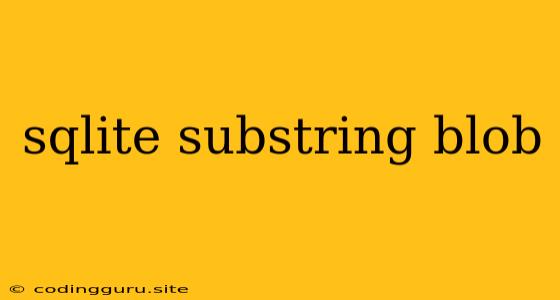Working with Substrings and Blobs in SQLite
SQLite, a lightweight embedded database, offers a robust set of features for handling various data types. While SQLite supports common data types like TEXT, INTEGER, and REAL, it also provides the BLOB data type, which is designed to store binary data.
Often, you need to extract or manipulate specific parts of a BLOB or a TEXT field. That's where the substring function comes in. This article will delve into how to effectively use substring to work with both BLOB and TEXT data in SQLite.
Understanding Substring in SQLite
The substring function in SQLite allows you to extract a portion of a string. Its syntax is straightforward:
SUBSTRING(string, start, length)
- string: The string from which you want to extract a substring.
- start: The starting position of the substring.
- length: The length of the substring you want to extract.
For example, to retrieve the first 5 characters of a string stored in a column named "message":
SELECT SUBSTRING(message, 1, 5) FROM your_table;
Working with Substrings in Text Data
Let's look at a practical example of using substring with TEXT data:
Scenario: You have a table named "products" with a "description" column containing product descriptions. You want to display the first 20 characters of each description as a product preview.
SELECT SUBSTRING(description, 1, 20) AS product_preview FROM products;
This query will extract the first 20 characters from the "description" column and display them in a new column named "product_preview".
Substrings and BLOBs: A Deeper Dive
Handling BLOB data with substring is slightly different. BLOB data is a sequence of bytes, and the substring function operates on individual bytes within that sequence. Here's a common scenario:
Scenario: You have a BLOB column named "image_data" containing images stored in a database. You want to extract a specific portion of the image data, perhaps for a thumbnail preview.
SELECT SUBSTRING(image_data, 100, 50) FROM images;
In this example, we extract 50 bytes starting from the 100th byte of the "image_data" BLOB. It's important to note that you'll need to handle these extracted bytes appropriately, potentially using libraries or functions specific to your chosen programming language to convert them into a meaningful representation.
Practical Considerations and Tips
- Offset and Length: Remember that substring starts counting from 1, not 0. Ensure your start position and length values accurately represent the desired substring.
- Bytes vs. Characters: When working with BLOB data, substring operates on individual bytes. This distinction is crucial when dealing with multi-byte characters or binary formats.
- Error Handling: Be cautious when extracting substrings, as invalid start or length values can lead to errors. Implement appropriate error handling in your application to gracefully handle such cases.
Conclusion
The substring function is a versatile tool for extracting and manipulating portions of strings and BLOB data in SQLite. By understanding its syntax and how it works with both TEXT and BLOB data types, you can leverage this function to perform various data processing tasks within your SQLite database. Remember to carefully consider byte offsets and lengths, especially when working with BLOB data, to ensure accurate results.