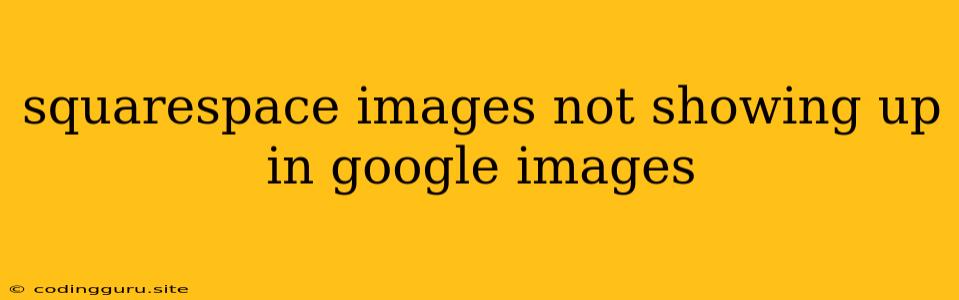Why Are My Squarespace Images Not Showing Up in Google Images?
It's frustrating when you've meticulously optimized your Squarespace website images for search engines, only to find they're not appearing in Google Images. You've meticulously selected relevant keywords, used descriptive file names, and even checked the indexing settings – yet your hard work seems to be going unnoticed. This is a common issue faced by many Squarespace users, and understanding the reasons behind it is crucial for improving your website's visibility.
Here's a breakdown of the potential culprits and how to tackle them:
1. Are Your Images Indexed?
First and foremost, make sure Google is even aware of your images. Squarespace does a good job of automatically submitting your sitemap to search engines, but there might be specific settings within your site that need tweaking.
How to check:
- Squarespace Settings: Go to Settings > SEO > Advanced Settings and ensure the "Enable image search indexing" option is ticked. This allows Google to crawl and index your images.
- Google Search Console: Use Google Search Console to check for any indexing errors specific to your site. Look for any issues related to your sitemap or specific images.
2. Are Your Images Optimized?
Even if your images are indexed, they might not be optimized for search visibility. Google needs to understand what your images are about to rank them effectively.
Essential Optimization Tips:
- Descriptive File Names: Replace generic names like "IMG_001.jpg" with descriptive names like "blue-mountain-landscape.jpg" or "best-coffee-shop-in-tokyo.jpg".
- Alt Text: Use clear and concise alt text that accurately describes the image. For example, "A breathtaking panoramic view of the Alps" instead of just "mountain picture." Alt text also helps make your site accessible to visually impaired users.
- Image Size: Large images can slow down your website, impacting both user experience and search engine ranking. Resize and compress images to maintain quality without sacrificing loading speed.
- Keywords: Use relevant keywords in your image file names, alt text, and image captions. But remember, don't overdo it – focus on natural language and avoid keyword stuffing.
3. Is Your Website Secure?
Google prioritizes secure websites, and images on unsecured websites might have a harder time ranking. Make sure your Squarespace website is using HTTPS.
Check the URL: It should begin with "https" instead of just "http".
4. Are You Using High-Quality Images?
Google values high-quality images with original content. Images that are blurry, pixelated, or simply uninteresting are less likely to attract attention and rank well.
Tips for high-quality images:
- Take your own photos: Original content is king.
- Use professional photographers: Invest in high-quality images to elevate your brand and attract more attention.
- Purchase images from reputable stock sites: Many websites offer high-quality images for purchase – but remember to choose images relevant to your content and brand.
5. Are Your Images on Your Website?
Sometimes, the issue might be related to where your images are hosted. If you're using external image hosting services, Google might not always crawl and index them effectively.
Best Practices:
- Use Squarespace's built-in image hosting: It's integrated with your website, simplifying the indexing process.
- If you must use external hosting, make sure it's reputable: Check user reviews and ensure the provider is optimized for search engines.
6. Is Your Website Accessible?
Google aims to provide the best experience for users, including those with disabilities. Ensuring your website is accessible can have a positive impact on its overall visibility and ranking.
Key Accessibility Considerations:
- Alt Text: As mentioned earlier, alt text is essential for visually impaired users.
- Image Captions: Provide clear and concise captions for your images to enhance understanding.
- Contrast: Ensure sufficient contrast between your images and the background to improve readability.
7. Are Your Images Fresh?
Google prefers websites with fresh and updated content. If your images haven't been updated in a long time, they might be considered stale and less relevant.
Tips for updating your images:
- Add new images regularly: It doesn't have to be a huge overhaul – even adding one or two new images a week can make a difference.
- Refresh existing images: If you have images that are outdated or no longer relevant, replace them with updated versions.
- Use seasonal imagery: Incorporate images that reflect current events or holidays to keep your content fresh.
8. Are You Using the Right Image File Types?
While all major image formats like JPEG, PNG, and GIF can be indexed by Google, some formats are preferred for specific uses.
Format Considerations:
- JPEG: Ideal for high-quality photographs due to its excellent compression capabilities.
- PNG: Best for images with transparent backgrounds or sharp edges.
- GIF: Use for animated images or small icons.
9. Are You Using Too Many Images?
While images are essential for visual appeal and user engagement, too many images can negatively impact your website's performance. Striking a balance is key.
Tips for image usage:
- Use only relevant images: Don't include images that are unrelated to your content.
- Optimize image sizes: Compress images to reduce file sizes and improve loading times.
- Use a CDN: A content delivery network (CDN) can help distribute your website's assets, including images, across a global network for faster loading speeds.
10. Be Patient
Google's algorithms take time to re-index and re-rank websites. Don't expect to see immediate results after implementing these tips. Be consistent with your optimization efforts and allow Google to crawl and update its data.
Conclusion
Getting your Squarespace images to appear in Google Images requires a combination of technical optimization and best practices. By implementing the strategies outlined above, you can significantly improve your website's visibility and attract more traffic through image search. Remember to be patient, analyze your results, and continue to refine your approach for optimal results.