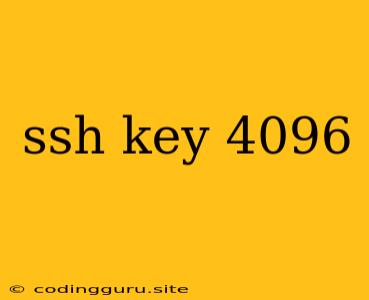Understanding SSH Keys: The Power of 4096
In the realm of secure remote access, SSH (Secure Shell) reigns supreme. It allows us to connect to servers and manage them remotely, but this access needs to be secured. This is where SSH keys come into play.
What are SSH Keys?
SSH keys are essentially digital signatures that authenticate your identity to a remote server. Instead of using a password, you use a pair of keys: a public key and a private key. The public key is shared with the server, while the private key remains strictly confidential on your local machine.
Why 4096?
The magic number "4096" refers to the key size, specifically the bit length of the key. It essentially dictates the strength of the encryption used for secure communication. The higher the bit length, the more complex the encryption, making it harder for attackers to crack.
Why is 4096 considered strong?
In the past, a 1024-bit key was considered strong enough. However, with advancements in computing power, this has become increasingly vulnerable to brute-force attacks. A 4096-bit key, on the other hand, offers a significant leap in security, making it highly resistant to current brute-force attacks.
How to Use SSH Keys with 4096 Bit Length
Generating an SSH key with a 4096 bit length is a simple process:
-
Open your terminal.
-
Run the following command:
ssh-keygen -t rsa -b 4096This will prompt you to enter a file name for your key pair (e.g., "id_rsa") and a passphrase for added security.
-
You'll now have two files:
- id_rsa: Your private key, which must remain secret.
- id_rsa.pub: Your public key, which you can share with servers you want to access.
Adding Your Public Key to a Server
-
Connect to the server using SSH.
-
Use the
catcommand to display the contents of your public key:cat id_rsa.pub -
Copy the output (the entire string) to your clipboard.
-
On the server, open the authorized_keys file:
sudo nano ~/.ssh/authorized_keys -
Paste the copied public key at the end of the file.
-
Save and exit the file.
Important Tips:
- Security First: Never share your private key with anyone, and keep it in a secure location on your local machine.
- Passphrase Protection: Use a strong passphrase to further enhance security.
- Key Rotation: Regularly update your SSH keys to enhance security.
- Check the
authorized_keysfile: Make sure the public keys you add are valid and from trusted sources.
Conclusion
Using a 4096-bit SSH key is a crucial step in safeguarding your remote access. It provides a robust level of security, protecting your server from unauthorized access. Remember, security is an ongoing process, and staying vigilant is vital in the digital world.