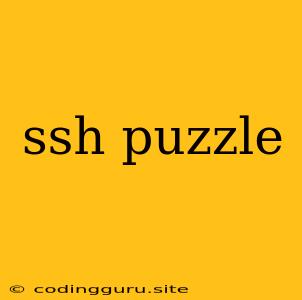Unlocking the SSH Puzzle: A Guide to Secure Shell Connections
SSH, or Secure Shell, is a powerful tool that enables secure remote access and file transfer between computers. It's an essential part of modern computing, allowing you to manage servers, deploy applications, and work remotely with colleagues. But sometimes, setting up SSH can feel like solving a puzzle, especially when encountering unexpected errors or issues. This article will guide you through common SSH puzzles, offering solutions and tips for establishing secure connections.
The SSH Puzzle: A Common Scenario
Imagine you're trying to connect to a remote server using SSH. You've installed the SSH client on your local machine, entered the correct IP address and username, and hit enter. Instead of a familiar shell prompt, you're greeted with an error message: "Connection refused." What's going on?
Common SSH Puzzles and Their Solutions:
1. "Connection Refused": The Firewall Puzzle
The "Connection Refused" error often indicates that something on the remote server is blocking the connection. This usually boils down to a firewall setting.
Solutions:
- Check the Firewall: Verify that SSH port 22 (or the custom port you're using) is open on the remote server's firewall.
- Enable SSH: If the firewall is configured to block SSH, enable it for your IP address or network range.
- Disable the Firewall: While not ideal for security, temporarily disabling the firewall can help diagnose the issue.
2. "Permission Denied": The Authentication Puzzle
This error means you're trying to log in with incorrect credentials or SSH access isn't properly configured.
Solutions:
- Double-check Credentials: Ensure you are using the correct username and password.
- Create a New SSH Key: Generate a new SSH key pair and configure it on the remote server for public key authentication.
- Check User Permissions: Verify that the user you're trying to log in as has appropriate SSH access permissions.
3. "Host Key Verification Failed": The Trust Puzzle
SSH uses host keys to verify the identity of the remote server. This error occurs when you're connecting to a server for the first time, and your client hasn't been configured to trust its host key.
Solutions:
- Accept the Key: Use the "yes" command to add the server's host key to your known_hosts file and trust it for future connections.
- Remove the Key: If you suspect the host key has been compromised, remove it from the known_hosts file and attempt to reconnect.
4. "No matching cipher found": The Encryption Puzzle
This error usually means there's a mismatch between the encryption algorithms supported by your SSH client and the remote server.
Solutions:
- Update SSH: Upgrade your SSH client and server software to the latest versions, which typically include updated encryption algorithms.
- Configure Cipher Suites: Manually configure the cipher suites supported by your SSH client and server to ensure compatibility.
5. "Connect Timeout": The Network Puzzle
This error indicates that the SSH connection timed out before establishing a connection.
Solutions:
- Check Network Connectivity: Verify that your local machine has a working internet connection and that the remote server is accessible.
- Increase Timeout: Increase the SSH timeout setting on your client to allow more time for the connection to establish.
- Examine Network Issues: Investigate potential network issues like firewall blocking or high latency that might be causing the connection to fail.
Tips for Avoiding SSH Puzzles
- Use Strong Passwords: Choose strong and unique passwords for SSH access.
- Enable Public Key Authentication: Public key authentication is a more secure way to authenticate users.
- Keep Software Updated: Regularly update your SSH client and server software to ensure compatibility and security.
- Firewall Configuration: Properly configure your firewalls to allow SSH connections while preventing unauthorized access.
- Regularly Check System Logs: Monitor system logs for any error messages or unusual activities related to SSH.
Conclusion
SSH is a powerful tool for remote access and management, but it can be tricky to set up and troubleshoot. By understanding common SSH puzzles and following the tips above, you can unlock the power of secure connections and solve your SSH challenges.