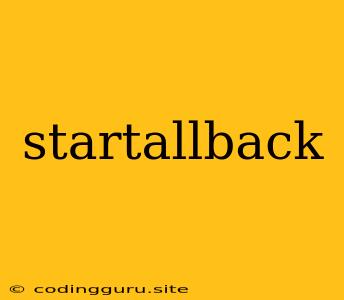StartAllBack: A Comprehensive Guide to Restoring Classic Windows Start Menu
StartAllBack is a popular Windows tool that aims to bring back the familiar and user-friendly Start Menu experience from previous versions of Windows. For users who miss the classic layout and functionality of the Start Menu in Windows 10 and 11, StartAllBack offers a powerful solution. This guide will delve into the features, benefits, and how-to's of using StartAllBack to customize your Windows experience.
Why Use StartAllBack?
The modern Start Menu introduced in Windows 10 and 11, while attempting to streamline the user interface, has often received criticism for its departure from the traditional Start Menu layout. Many users found it less intuitive and harder to navigate compared to previous versions. This is where StartAllBack comes in.
StartAllBack offers a range of features designed to address these concerns:
- Classic Start Menu: StartAllBack allows you to restore the classic Start Menu from Windows 7, 8, and 10, providing a familiar and efficient way to access your applications, settings, and files.
- Customizability: It offers extensive customization options, allowing you to personalize the Start Menu to your liking. You can adjust the size, color, transparency, and even add custom icons.
- Taskbar Enhancements: StartAllBack also extends its reach to the Taskbar, allowing you to tweak its appearance, restore the traditional clock and system tray layout, and even reintroduce the "Show Desktop" button.
- File Explorer Improvements: StartAllBack extends its functionality to the File Explorer, offering options to restore the classic Ribbon interface and reintroduce the navigation pane.
- Windows 11 Compatibility: StartAllBack provides a solution for those who prefer the classic Windows 11 interface. It can bring back the classic Start Menu and other features, ensuring a more familiar user experience.
Using StartAllBack: A Step-by-Step Guide
- Download and Install: Download the latest version of StartAllBack from the official website. The installation process is straightforward and user-friendly.
- Configure the Start Menu: Once installed, StartAllBack will launch its configuration window. Here, you can choose the style of the Start Menu you want to use: Classic, Windows 7, Windows 8, Windows 10, or Windows 11.
- Customize the Appearance: StartAllBack provides extensive customization options. You can adjust the size, color, transparency, font, and even add your own custom icons to the Start Menu.
- Taskbar and File Explorer Customization: The configuration window also provides settings for customizing the Taskbar and File Explorer. You can change the appearance, layout, and even restore traditional features like the "Show Desktop" button.
- Start Using the Classic Interface: Once you've made your desired customizations, you can enjoy the familiar and efficient user experience of a classic Start Menu, Taskbar, and File Explorer with all the power of the latest Windows version.
Tips for Using StartAllBack
- Experiment with Settings: StartAllBack offers numerous settings. Don't be afraid to experiment with different options to find what suits your preferences.
- Create a Backup: Before making major changes, it's always a good idea to create a system restore point or backup your Windows configuration to ensure you can easily revert back if needed.
- Explore the Community: The StartAllBack community is active and offers helpful resources and support for troubleshooting and finding solutions.
StartAllBack: A Solution for User Preference
StartAllBack serves as a valuable tool for users who find the modern Windows Start Menu less intuitive and prefer the familiar classic interface. It offers a powerful and flexible way to customize the user experience and regain control over the familiar Start Menu functionality. By restoring the classic interface and providing extensive customization options, StartAllBack empowers users to personalize their Windows experience and enjoy the familiarity and efficiency of a classic Start Menu.
Kesimpulan
StartAllBack is a powerful and highly customizable tool that aims to restore the classic Windows Start Menu experience. It offers a solution for users who miss the familiar and efficient interface of previous Windows versions. With extensive customization options and support for the latest Windows versions, StartAllBack allows users to personalize their Windows experience and enjoy a more intuitive and efficient way to interact with their system.