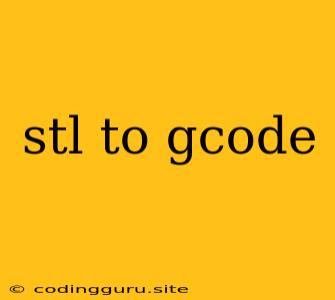Turning Your Designs into Reality: STL to Gcode Conversion
Have you ever created a stunning 3D model in your favorite design software, only to be left wondering how to bring it to life? That's where STL to Gcode conversion comes in. It's the crucial step that transforms your digital dreams into tangible objects, ready to be printed on your 3D printer.
What is STL?
STL (STereoLithography) is a standard file format used to represent 3D models. It defines the surface geometry of an object as a mesh of triangles. This format is widely supported by various 3D modeling software and is commonly used for 3D printing.
What is Gcode?
Gcode is the language that your 3D printer understands. It's a series of instructions that tell the printer how to move its extruder, control the temperature, and perform other actions to create your design.
Why do I need to convert STL to Gcode?
Think of your 3D printer as a robot that follows instructions. STL files provide the blueprint of your design, but the printer needs a set of step-by-step instructions to understand how to create it. Gcode is the language that translates those instructions for the printer.
How does the STL to Gcode conversion work?
The conversion process involves a slicing software, which takes your STL file as input and generates the corresponding Gcode file.
Here's a breakdown of the process:
- Import your STL: The slicing software will load your STL model.
- Choose the right settings: You'll need to define parameters like print resolution, layer height, infill density, and support structures, depending on your desired final product and printer capabilities.
- Slice your model: The software will slice your STL model into horizontal layers.
- Generate Gcode: Based on the chosen settings and sliced layers, the software will generate the Gcode instructions for your 3D printer.
What are some popular STL to Gcode software options?
There are numerous slicing software options available, both free and paid. Some of the most popular ones include:
- Cura: A user-friendly and open-source slicer, perfect for beginners.
- PrusaSlicer: Known for its advanced features and excellent print quality.
- Simplify3D: Offers a wide range of tools and customizations for experienced users.
- Repetier-Host: A comprehensive solution for controlling your 3D printer and slicing models.
Tips for Successful STL to Gcode Conversion:
- Optimize your STL: Ensure your STL model is watertight and free from errors.
- Understand your printer's limitations: Choose the appropriate settings based on your printer's capabilities.
- Experiment with different settings: Fine-tune your slicing settings to achieve the best print quality.
- Preview your Gcode: Most slicing software allows you to preview the generated Gcode to ensure the print path is accurate.
Conclusion:
Converting STL to Gcode is a critical step in the 3D printing workflow. By understanding the process and using the right software, you can transform your digital creations into real-world objects. So, get ready to bring your 3D designs to life with the power of STL to Gcode conversion!