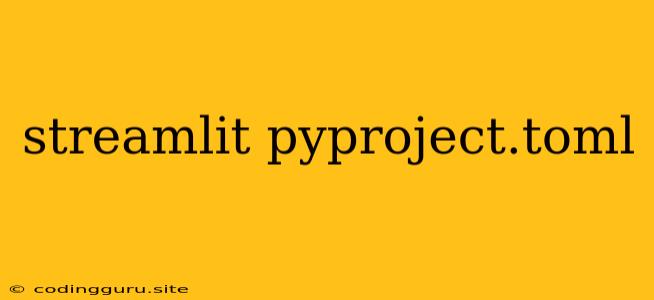Streamlit and pyproject.toml: A Powerful Duo for Streamlit Development
Streamlit, the popular Python library for building interactive web apps, has become a go-to choice for data scientists and machine learning engineers looking to quickly and easily share their work. But did you know that you can leverage the power of pyproject.toml to enhance your Streamlit development experience?
pyproject.toml is a standard file format used in Python to define project metadata, dependencies, and other project-related configurations. By utilizing it alongside Streamlit, you can streamline your development workflow, improve project organization, and enhance your app's functionality.
Why Use pyproject.toml for Streamlit Projects?
1. Dependency Management: pyproject.toml provides a centralized location to manage your project's dependencies, including Streamlit itself. This helps you keep track of the required packages and their versions, ensuring that your app runs smoothly across different environments.
2. Project Metadata: pyproject.toml allows you to define essential project metadata like the app's name, version, author, and description. This metadata is helpful for project documentation, version control, and sharing your app with others.
3. Build System Configuration: By specifying your build system (e.g., poetry or pip) within pyproject.toml, you can easily manage the creation and deployment of your Streamlit app.
4. Environment Management: pyproject.toml can be used with virtual environments, allowing you to isolate your Streamlit project's dependencies from other Python projects on your system.
Setting up pyproject.toml for Streamlit
Here's a basic pyproject.toml file structure for a Streamlit project:
[tool.poetry]
name = "my_streamlit_app"
version = "0.1.0"
description = "A simple Streamlit app"
authors = ["Your Name "]
[tool.poetry.dependencies]
python = "^3.7"
streamlit = "^1.18.0"
# Add other dependencies as needed
[tool.poetry.dev-dependencies]
pytest = "^7.2.0"
# Add other dev dependencies as needed
[build-system]
requires = ["setuptools>=61.0"]
build-backend = "poetry.core.masonry.api"
Explanation:
- tool.poetry: This section specifies the project's name, version, description, and author(s). You can customize these values according to your project.
- tool.poetry.dependencies: This section lists the required packages for your Streamlit app.
- tool.poetry.dev-dependencies: This section includes packages needed for development and testing, such as
pytest. - build-system: This section configures the build system for your project.
Leveraging pyproject.toml for Streamlit Development
1. Dependency Management: pyproject.toml simplifies managing dependencies. Use tools like poetry to install, update, and manage dependencies within your virtual environment.
2. Build and Deployment: With poetry or other build tools, you can easily package your Streamlit app for deployment. This simplifies the process of sharing your app with others.
3. Project Structure and Organization: pyproject.toml can enhance project organization by providing a clear structure for your Streamlit app's code, dependencies, and configuration files.
4. Collaboration: Sharing your pyproject.toml file with collaborators ensures that everyone uses the same dependencies and configurations, reducing potential conflicts.
Tips for Using pyproject.toml with Streamlit
- Start with a basic template: Use the example
pyproject.tomlstructure as a starting point and customize it according to your project's needs. - Use a dependency management tool: Utilize tools like
poetryorpipto manage your dependencies effectively. - Follow best practices: Maintain clear organization, document your dependencies, and use a consistent structure for your
pyproject.tomlfile. - Utilize
poetryfor enhanced dependency management and build system configuration.
Conclusion
By embracing the power of pyproject.toml, you can significantly enhance your Streamlit development process. From simplified dependency management and project metadata to streamlined build and deployment, pyproject.toml empowers you to build, organize, and share your Streamlit apps more effectively.