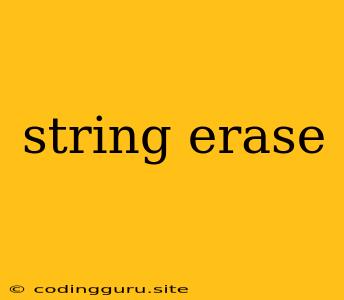What is string erase?
In the realm of programming, strings are fundamental data structures representing sequences of characters. Manipulating these strings efficiently is crucial for tasks like text processing, data manipulation, and user interface development. One powerful tool within the C++ Standard Template Library (STL) is the erase function, designed specifically for removing characters from a string. Understanding the erase function empowers you to refine and control your string data precisely.
The Power of erase:
The string erase function provides you with the flexibility to remove characters from your string in various ways:
-
Removing a single character: You can specify the index of the character you want to erase, effectively deleting it from the string.
-
Removing a range of characters: By providing a starting index and an ending index, you can erase a contiguous sequence of characters within your string.
-
Removing characters from a specific position to the end: You can remove all characters starting from a given index until the end of the string.
Example: Removing a single character:
#include
#include
int main() {
std::string myString = "Hello, world!";
// Remove the comma at index 5.
myString.erase(5, 1);
std::cout << myString << std::endl; // Output: Hello world!
return 0;
}
In this example, we first define a string myString with the value "Hello, world!". We then use myString.erase(5, 1) to remove the comma located at index 5. The second argument 1 indicates that we want to remove just one character. The output will be "Hello world!" as the comma has been successfully erased.
Example: Removing a range of characters:
#include
#include
int main() {
std::string myString = "Hello, world!";
// Remove characters from index 7 to index 11.
myString.erase(7, 5);
std::cout << myString << std::endl; // Output: Hello, !
return 0;
}
Here, we're aiming to remove "world" from the string. We specify the starting index 7 (where "w" begins) and the length 5 (the number of characters to erase, "world"). The output will be "Hello, !" as the specified characters have been erased.
Example: Removing characters from a position to the end:
#include
#include
int main() {
std::string myString = "Hello, world!";
// Remove characters from index 7 to the end of the string.
myString.erase(7);
std::cout << myString << std::endl; // Output: Hello,
return 0;
}
In this instance, we want to erase everything after the comma. We use myString.erase(7) without specifying a length. This instructs erase to remove all characters starting from index 7 until the end of the string, resulting in the output "Hello, ".
Beyond Basic Deletion:
The erase function is a powerful tool, but its functionality extends beyond basic deletion. You can combine it with other string manipulation techniques to achieve complex results:
-
Removing leading and trailing whitespace: You can use
erasewith iterators to trim whitespace from the beginning and end of your strings. -
Replacing substrings: By utilizing
findanderase, you can locate specific substrings within a string and then remove them, effectively replacing them with empty strings. -
Removing duplicate characters: You can iterate through your string, identify duplicate characters, and then use
eraseto eliminate them.
Understanding the Syntax:
The general syntax for using the erase function in C++ is as follows:
string.erase(index, length);
string: The string object you want to modify.index: The starting index of the character(s) to be erased.length: The number of characters to be erased (optional). If omitted, all characters from the starting index to the end of the string will be removed.
Important Notes:
- The
erasefunction modifies the original string in place. - The indices start at 0, so the first character in the string has an index of 0.
- Be cautious when working with indices, as accessing an invalid index can lead to undefined behavior.
Conclusion:
The string erase function is a valuable tool in your C++ toolkit. It empowers you to remove characters from your strings in various ways, allowing for precise control over string data. By mastering erase and combining it with other string manipulation techniques, you can efficiently process and refine text data for a wide range of applications.