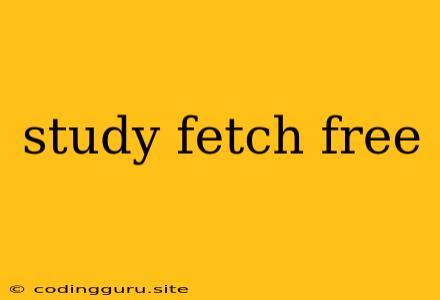Embark on Your Fetch Journey: A Free Guide to Mastering Data Retrieval
Fetching data is a fundamental skill for any web developer, and understanding how to use the fetch API is crucial for building dynamic and interactive applications. This guide will provide you with a comprehensive exploration of the fetch API, covering its essential concepts, practical examples, and tips for successful data retrieval.
Why fetch?
The fetch API is a powerful tool in JavaScript for making HTTP requests. It provides a simple and intuitive way to interact with web servers and retrieve data in various formats, including JSON, XML, and plain text.
Getting Started: A Simple Example
Let's begin with a basic example of fetching data from an external API. We'll use the popular "JSON Placeholder" API, which provides fake data for testing purposes.
fetch('https://jsonplaceholder.typicode.com/todos')
.then(response => response.json())
.then(todos => {
console.log(todos);
})
.catch(error => {
console.error('Error fetching data:', error);
});
In this example, we use the fetch() function to initiate a GET request to the specified API endpoint. The .then() method chains are used to handle the response:
- First
.then(): Theresponse.json()method parses the response as JSON data. - Second
.then(): We log the fetchedtodosarray to the console. .catch(): This handles any errors that occur during the fetch process.
Understanding the Fetch Lifecycle
The fetch API operates through a well-defined lifecycle:
- Request: You initiate a request using the
fetch()function, specifying the URL and any additional options (like headers). - Response: The server responds with the requested data.
- Processing: The
fetchAPI handles the response and provides methods likejson(),text(), andblob()for parsing the data based on its format. - Handling: You use
.then()to process the parsed data and perform actions based on the response. - Error Handling: The
.catch()method allows you to manage potential errors during the fetch process.
Essential Fetch Methods
fetch(): This is the primary function for making HTTP requests. It takes a URL as the first argument and an optional options object as the second argument.response.json(): Parses the response body as JSON.response.text(): Parses the response body as plain text.response.blob(): Parses the response body as a Blob (binary large object), useful for handling images or files.
Tips for Successful Fetching
- Handle Errors: Always include a
.catch()block to gracefully handle potential errors and prevent your application from crashing. - Use Headers: Headers allow you to provide additional information in your requests, such as authorization tokens or content type.
- Manage Caching: The browser may cache responses for faster performance. Use the
Cache-Controlheader to control caching behavior. - Work with Different HTTP Methods: Beyond GET requests,
fetchsupports other methods like POST, PUT, DELETE, and PATCH for creating, updating, and deleting data.
Expanding Your fetch Skills
As you become more comfortable with fetch, explore these advanced techniques:
- Async/Await: Simplify asynchronous code with async/await, providing a more readable and less error-prone approach to handling promises.
- Customizing Requests: Learn about options like
method,body, andheadersto tailor requests to specific needs. - Working with FormData: Send form data to servers using
FormDataobjects. - Error Handling Strategies: Implement robust error handling strategies using custom error objects and status codes.
Free Resources for Further Study
The web is teeming with valuable resources for learning fetch. Consider exploring:
- MDN Web Docs: The official documentation for the
fetchAPI. - freeCodeCamp: Offers comprehensive tutorials and projects for mastering web development concepts, including
fetch. - W3Schools: Provides a comprehensive introduction to the
fetchAPI with interactive examples.
Conclusion
The fetch API is a powerful and versatile tool for web developers to retrieve data from servers. By understanding its core concepts, best practices, and available resources, you can confidently build robust applications that interact seamlessly with web APIs. Remember to embrace continuous learning and experiment with the fetch API to unlock its full potential.