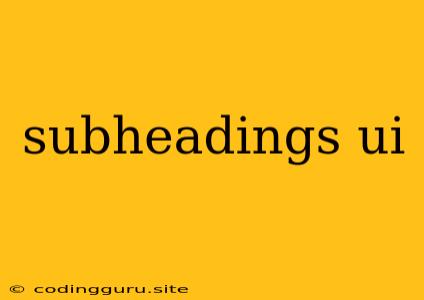Creating Engaging and Effective Subheadings in Your User Interface
Subheadings are an often overlooked but incredibly important element of UI design. They provide a clear visual hierarchy, making your content easier to read and understand. When crafted well, they can also help to engage your users and guide them through your interface.
Why Are Subheadings Important?
Imagine a website with walls of text, no breaks, no visual cues to guide the reader. Overwhelming, right? This is where subheadings step in to save the day. They act as signposts, breaking up large chunks of text, making it easier to digest and giving your content structure.
But what exactly are subheadings? They are smaller than your main heading (H1) but larger than your body text. They are designed to highlight important sections of content and provide a clear hierarchy for your information. Think of them as the mini-titles that help users navigate through your interface.
What Makes a Great Subheading?
1. Clear and Concise: Your subheading should accurately reflect the content that follows. Use strong verbs and avoid jargon.
2. Engaging and Relevant: A good subheading should pique the user's interest and draw them into the content. Don't be afraid to use creative language or playful phrasing.
3. Consistent Formatting: Maintain a consistent font size, style, and color for your subheadings throughout your interface. This creates a cohesive look and feel, making it easier for users to identify and navigate.
4. Hierarchy and Spacing: Use subheadings to establish a clear visual hierarchy. For example, you could use an H2 for major sections and an H3 for sub-sections within those sections. Ensure adequate spacing between your subheadings and the text they introduce.
5. Contextual: Your subheadings should be relevant to the overall context of your page. They should flow naturally and build on the previous section.
Examples of Effective Subheadings:
Instead of:
- Product Features
Consider:
- Unlock the Power of Our Features
- Transform Your Workflow with Our Tools
Instead of:
- Customer Testimonials
Consider:
- What Our Customers are Saying
- Real People, Real Results
How Subheadings Can Enhance User Experience:
- Improved Readability: They break up large blocks of text, making your content easier to read and absorb.
- Increased Engagement: Well-crafted subheadings can spark curiosity and encourage users to delve deeper into your content.
- Clearer Navigation: They act as visual cues, guiding users through your interface and making it easier to find the information they need.
- Enhanced Accessibility: They help users with cognitive disabilities or reading challenges to navigate and understand your content.
Tips for Creating Engaging Subheadings:
- Use Strong Verbs: Verbs like "Discover," "Explore," "Learn," or "Create" add energy and immediacy to your subheadings.
- Use Questions: Intriguing questions can encourage users to read on and seek answers.
- Highlight Benefits: Focus on the value proposition of your content and how it can benefit the user.
- Keep it Concise: Aim for subheadings that are short, sweet, and to the point.
- Don't Be Afraid to Experiment: Play around with different styles, formats, and language to find what works best for your audience.
Conclusion
Subheadings are a powerful tool in UI design. By implementing them effectively, you can create a more engaging, user-friendly, and visually appealing interface. Remember, clear, concise, and engaging subheadings can significantly enhance the user experience.