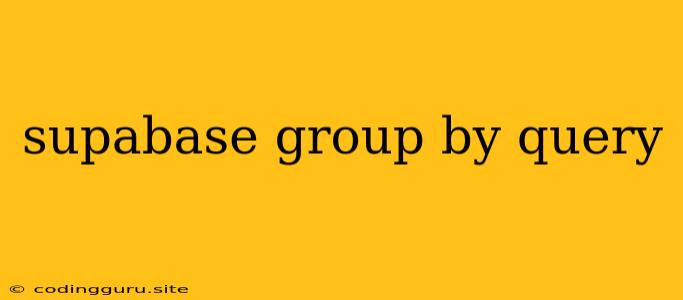Demystifying Supabase Group By Queries: A Comprehensive Guide
Supabase is a powerful open-source Firebase alternative that simplifies backend development, providing a seamless experience for developers. While Supabase offers a range of capabilities, one particularly useful feature is its ability to perform group by queries.
Group By queries allow you to aggregate data based on specific columns, enabling you to gain valuable insights from your database. This guide delves into the intricacies of group by queries in Supabase, providing clear explanations, practical examples, and helpful tips to enhance your data analysis capabilities.
What are Supabase Group By Queries?
Essentially, group by queries allow you to organize your data based on shared characteristics, enabling you to calculate aggregate functions (like sum, average, count, etc.) on groups of rows. Imagine having a table of customer orders, you could group by the 'country' column and calculate the total order value for each country.
Why Use Group By Queries?
Group by queries are invaluable for a variety of reasons:
- Data Summarization: Obtain a concise overview of your data by grouping and aggregating values.
- Trend Identification: Analyze patterns and trends within your data by grouping based on specific criteria.
- Comparative Analysis: Compare different segments of your data by grouping based on relevant factors.
- Data Visualization: Provide meaningful data visualizations by grouping data for charts and graphs.
How to Write Supabase Group By Queries
Here's a breakdown of the syntax for constructing group by queries in Supabase:
SELECT column1, column2, aggregate_function(column3)
FROM table_name
WHERE condition
GROUP BY column1, column2
ORDER BY column1;
Let's dissect each part of the query:
- SELECT: Specifies the columns to be retrieved from your table.
- FROM: Indicates the table containing the data you want to query.
- WHERE: Filters the data based on a specific condition (optional).
- GROUP BY: Groups the data based on the specified columns.
- ORDER BY: Sorts the results based on a column (optional).
- aggregate_function: A built-in function that performs a calculation on a group of values. Common aggregate functions include:
- SUM(): Calculates the sum of values.
- AVG(): Calculates the average of values.
- COUNT(): Counts the number of rows.
- MAX(): Returns the maximum value.
- MIN(): Returns the minimum value.
Practical Examples:
Example 1: Calculating Total Sales by Country
SELECT country, SUM(order_value) AS total_sales
FROM orders
GROUP BY country
ORDER BY total_sales DESC;
This query groups orders by the 'country' column and calculates the total order value for each country, then sorts the results in descending order based on 'total_sales'.
Example 2: Counting Users per Gender
SELECT gender, COUNT(*) AS user_count
FROM users
GROUP BY gender;
This query groups users by 'gender' and counts the number of users in each gender category.
Example 3: Finding Average Order Value by Product Category
SELECT product_category, AVG(order_value) AS average_order_value
FROM orders
GROUP BY product_category;
This query groups orders by 'product_category' and calculates the average order value for each category.
Tips for Effective Group By Queries:
- Choose Relevant Columns: Carefully select the columns for grouping and aggregation to ensure meaningful results.
- Use WHERE Clause for Filtering: Use a WHERE clause to filter the data before grouping if necessary.
- Understand Data Types: Be aware of the data types involved in your calculations, especially when working with numeric data.
- Apply Ordering: Sort your results using the ORDER BY clause to enhance readability and data analysis.
Conclusion
Supabase's group by queries are a powerful tool for data analysis and aggregation. By understanding the syntax and common use cases, you can leverage this feature to extract valuable insights from your database. Remember to carefully choose the grouping and aggregation functions to obtain relevant and actionable data.