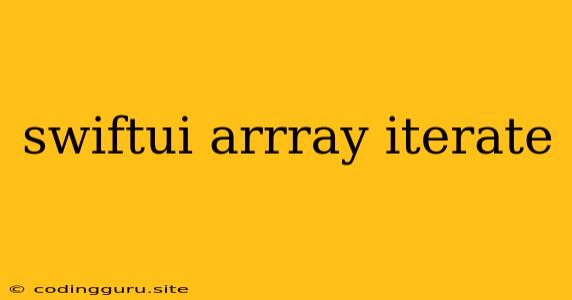SwiftUI: Navigating the World of Arrays with Iteration
In the world of SwiftUI, a powerful and intuitive framework for building user interfaces, the ability to efficiently work with arrays is fundamental. Arrays, those ordered collections of elements, are frequently used to store and manipulate data, and SwiftUI provides a seamless way to iterate through them. Let's delve into the art of iterating over arrays within SwiftUI, unveiling the methods and best practices that empower you to create dynamic and engaging user interfaces.
Understanding the Basics
At its core, iteration involves processing each element of an array, one by one. SwiftUI offers a simple and elegant way to achieve this through the ForEach view. Think of ForEach as a loop within your SwiftUI view hierarchy. It iterates over an array and generates a view for each element.
Example:
struct ContentView: View {
let fruits: [String] = ["Apple", "Banana", "Orange"]
var body: some View {
List {
ForEach(fruits, id: \.self) { fruit in
Text(fruit)
}
}
}
}
In this code, we define an array called fruits and use ForEach to display each fruit in a list. The id parameter is essential for SwiftUI to track each element uniquely, preventing issues during updates.
Beyond the Basics: Mastering Iteration
While the basic ForEach usage is straightforward, let's explore the versatility it offers:
- Dynamically Creating Views: ForEach lets you generate views based on the data in your array. Imagine building a list of user profiles, product listings, or even a custom-designed grid.
- Controlling Display: You can customize how each element is presented using additional parameters like
rowContent:. - Handling Multiple Arrays: You can iterate over multiple arrays simultaneously, creating intricate relationships and view layouts.
- Using Indexes: ForEach provides access to the index of each element, enabling tasks like highlighting specific items or displaying their position.
Example with Indexes:
struct ContentView: View {
let colors: [Color] = [.red, .green, .blue]
var body: some View {
VStack {
ForEach(0..This example displays the index of each color in the array, showcasing the power of indexing during iteration.
Common Use Cases: Real-World Applications
Let's see how SwiftUI's array iteration capabilities translate to practical scenarios:
- Displaying Data from an API: You can fetch data from an API and present it in a visually appealing list using ForEach. Imagine creating a news feed, a list of products, or a social media timeline.
- Building a Photo Gallery: Iterate over an array of images to create a dynamic photo gallery, allowing users to scroll through and view their collection.
- Creating a Shopping Cart: ForEach helps you display the items in a user's shopping cart, enabling them to manage their purchases.
Tips and Best Practices
Here are some key practices to ensure efficient and robust array iteration in SwiftUI:
- Use the
idParameter: Always provide a unique identifier to ForEach to avoid view updates causing unexpected behavior. - Avoid State Updates Within Loops: Modifying state variables within ForEach can lead to performance issues. Use alternative methods like
@StateObjector@ObservedObjectfor managing state. - Optimize Your Views: Ensure that the views generated within ForEach are lightweight and efficient to prevent slow rendering.
- Consider Data Structures: Choose the right data structure, such as arrays, dictionaries, or custom structures, based on the nature of your data and how you intend to iterate over it.
Conclusion
SwiftUI's ForEach view unlocks the full potential of arrays within your applications, allowing you to generate dynamic and responsive user interfaces. Mastering the art of array iteration with ForEach empowers you to create truly engaging experiences for your users. Remember to embrace the power of unique identifiers, avoid state updates within loops, and optimize your views for seamless performance. Happy iterating!