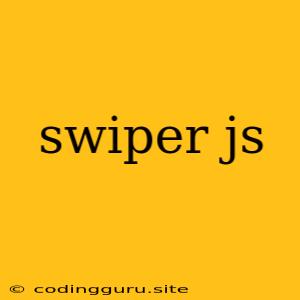Swiper.js: How to Create Beautiful and Interactive Sliders
Swiper.js is a powerful and versatile JavaScript library that enables you to create stunning and interactive sliders on your website. It offers a wide range of features, making it a popular choice for developers looking to enhance user experience and showcase content in an engaging way.
But how do you actually use Swiper.js? What are some of its key features? And how can you build an effective slider for your website? This article will guide you through the basics of Swiper.js and provide you with practical examples and tips to get started.
What is Swiper.js?
Swiper.js is a free and open-source JavaScript library that allows you to create touch-friendly sliders on your website. Its key strengths lie in its:
- Ease of use: Swiper.js has a simple and intuitive API, making it easy to set up and customize.
- Responsiveness: Sliders created with Swiper.js adapt seamlessly to different screen sizes, ensuring optimal display on desktops, tablets, and mobile devices.
- Customization: The library provides numerous options for customizing the appearance and functionality of your slider, allowing you to tailor it to your website's design and needs.
Why Use Swiper.js?
Swiper.js is a great choice for various scenarios, including:
- Displaying image galleries: Showcase product images, portfolio work, or event photos in an eye-catching way.
- Creating product carousels: Present a selection of products or services in a visually appealing manner.
- Presenting testimonials: Highlight customer reviews or testimonials in a user-friendly format.
- Creating interactive tutorials: Guide users through a series of steps with clear visual instructions.
Getting Started with Swiper.js
Here's a step-by-step guide to get you started with Swiper.js:
-
Include the Swiper.js library: Download the library from the official website or include it using a CDN link in your HTML file.
-
Create the slider container: Add a
divelement to your HTML to hold the slider content. This element should have a class that you'll use to initialize Swiper.js. -
Initialize Swiper.js: Use JavaScript to initialize Swiper.js and configure its settings. The example below demonstrates a basic slider with navigation buttons and pagination.
const swiper = new Swiper('.swiper-container', { // Optional parameters direction: 'horizontal', loop: true, // If we need pagination pagination: { el: '.swiper-pagination', clickable: true, }, // Navigation arrows navigation: { nextEl: '.swiper-button-next', prevEl: '.swiper-button-prev', }, });
Key Swiper.js Features
Swiper.js offers a wide range of features to customize and enhance your sliders. Here are some key features:
- Navigation: Include navigation arrows to allow users to manually switch between slides.
- Pagination: Implement pagination dots that visually indicate the current slide and allow for quick navigation.
- Autoplay: Automatically transition through slides at a specified interval.
- Loop: Continuously loop through slides, creating a seamless experience.
- Effects: Apply various effects like fade, slide, coverflow, and cube to enhance the visual appeal.
- Breakpoints: Adjust slider behavior and appearance based on screen size for optimal responsiveness.
Examples and Tips
-
Creating a basic image slider: Use Swiper.js to display a collection of images in a carousel.
-
Implementing pagination: Add pagination dots for easy navigation.
-
Adding navigation arrows: Include navigation arrows for manual slide control.
-
Customizing slider appearance: Adjust the look and feel of your slider using CSS.
.swiper-container { width: 600px; height: 300px; } .swiper-slide img { display: block; width: 100%; height: 100%; object-fit: cover; } .swiper-button-next, .swiper-button-prev { color: #fff; background-color: #000; }
Conclusion
Swiper.js is a powerful and versatile library for creating dynamic and interactive sliders on your website. Its user-friendly API and extensive features make it an excellent choice for enhancing user experience and showcasing content effectively. By following the steps outlined in this article, you can easily get started with Swiper.js and create beautiful, responsive sliders that elevate your website's visual appeal.