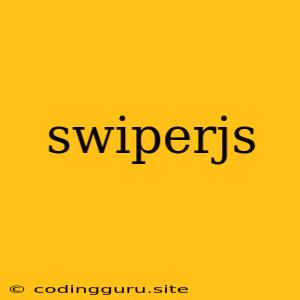Swiper.js: Your Go-to Solution for Stunning, Responsive Slideshows
Are you looking to add a dynamic and engaging slideshow or carousel to your website? Look no further than Swiper.js, a powerful and versatile JavaScript library that makes creating interactive and visually appealing content a breeze.
Swiper.js is a free and open-source library that simplifies the process of building responsive sliders, carousels, and even image galleries. Whether you're designing a website for a portfolio, an e-commerce store, or a blog, Swiper.js provides the tools you need to create a smooth and captivating user experience.
Why Choose Swiper.js?
- Lightweight and Efficient: Swiper.js is designed for performance, with a small footprint that won't bog down your website.
- Highly Customizable: From the slider's design to its navigation and behavior, you have complete control over every aspect of your Swiper.js implementation.
- Responsive Design: Swiper.js automatically adapts to different screen sizes, ensuring your slideshow looks perfect on desktops, tablets, and mobile devices.
- Rich Features: Swiper.js includes features like autoplay, pagination, navigation arrows, and keyboard controls, giving you a wealth of options for building interactive experiences.
- Cross-Browser Compatibility: Swiper.js works seamlessly across all major browsers, so you can rest assured that your slideshow will be accessible to everyone.
Getting Started with Swiper.js
-
Include the Library: Begin by including the Swiper.js library in your HTML file. You can download the latest version from the official Swiper.js website or use a CDN link:
-
Create the HTML Structure: Define the basic structure of your slider. This typically involves a container element (e.g., a
<div>) with multiple slides. Each slide will be wrapped in another container element. -
Initialize the Swiper Instance: After creating the HTML structure, you need to initialize a Swiper.js instance. This is done using JavaScript.
const swiper = new Swiper('.swiper-container', { // Configuration options slidesPerView: 1, // Number of slides to show at a time spaceBetween: 30, // Space between slides pagination: { el: '.swiper-pagination', // Element for pagination bullets clickable: true // Enable pagination clicks }, navigation: { nextEl: '.swiper-button-next', // Element for next button prevEl: '.swiper-button-prev' // Element for previous button } });
Customization Options
Swiper.js offers extensive customization options to fine-tune your slideshow's behavior and appearance:
- slidesPerView: Determines the number of slides displayed at once.
- spaceBetween: Sets the space between slides.
- loop: Enables continuous looping of the slider.
- autoplay: Automatically slides through the content.
- pagination: Adds pagination bullets for navigating through slides.
- navigation: Includes next and previous buttons for navigation.
- effect: Applies transition effects, such as slide, fade, cube, and more.
- breakpoints: Configures the slideshow layout based on screen size.
Examples of Swiper.js in Action
- Product Carousels: Showcase products in an attractive and interactive manner, allowing users to easily browse through different items.
- Image Galleries: Create beautiful image galleries that are responsive and visually appealing.
- Testimonials Sliders: Highlight customer testimonials or reviews in a compelling slideshow format.
- Feature Highlights: Present key features of a product or service in a dynamic and engaging slider.
- Content Sliders: Use Swiper.js to showcase articles, blog posts, or other types of content in a visually appealing manner.
Conclusion
Swiper.js is an indispensable tool for any web developer looking to build engaging and responsive slideshows. Its lightweight nature, extensive customization options, and user-friendly interface make it an excellent choice for a wide range of projects. With Swiper.js, you can create captivating slideshows that enhance your website's interactivity and visual appeal.