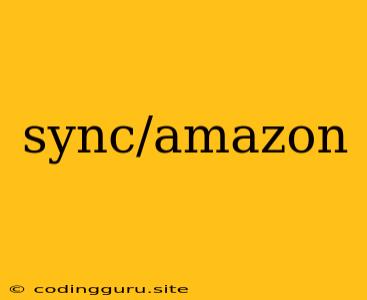Keeping Your Amazon Orders in Sync: A Guide to Seamless Management
Maintaining an accurate record of your Amazon orders can be a vital task for both personal and business purposes. Whether you're a frequent online shopper who wants to track your purchases or a business owner managing inventory, keeping your Amazon orders synchronized with other systems is crucial.
This article will guide you through the process of efficiently syncing your Amazon orders, exploring various methods, benefits, and potential challenges.
Why is Amazon Order Syncing Important?
Staying Organized: Having your Amazon orders automatically updated in your preferred system (like spreadsheets, accounting software, or CRM) keeps your records organized and avoids the hassle of manual data entry.
Better Inventory Management: For businesses, syncing Amazon orders with inventory systems helps ensure you have an accurate understanding of stock levels and can prevent overselling or stockouts.
Streamlined Customer Service: Easy access to order details allows you to quickly address customer inquiries and resolve any issues that may arise.
Automated Processes: Syncing your Amazon orders can automate tasks like order fulfillment, shipping, and invoicing, saving you time and resources.
How to Sync Amazon Orders: A Step-by-Step Guide
1. Choose the Right Tool:
Several tools and platforms are available for syncing your Amazon orders. Some popular options include:
- Amazon MWS (Merchant Web Services): Amazon's official API allows you to access and manage your Amazon orders directly. It requires some technical expertise to implement.
- Third-Party Integrations: Many popular accounting and inventory management software offer direct integrations with Amazon, simplifying the syncing process.
- Data Extraction Tools: Tools like Zapier and Integromat can automate the transfer of order data between Amazon and other platforms.
2. Set Up Your Integration:
After selecting your preferred method, the next step is to set up the integration. This usually involves providing authorization details (like your Amazon seller ID and credentials) and configuring the desired settings.
3. Test and Monitor:
Always test the integration to ensure it's functioning as expected. Monitor the sync process regularly to detect any errors or inconsistencies. Make sure the data being transferred is complete and accurate.
Additional Tips for Successful Amazon Order Syncing:
- Regularly Update Your Integration: Ensure your integration is compatible with the latest Amazon API updates and changes to your software.
- Consider Data Security: Choose tools that prioritize data security and have robust encryption protocols to protect your sensitive information.
- Automate Order Fulfillment: Explore options for automating order fulfillment processes to further streamline your operations.
Conclusion:
Syncing your Amazon orders can significantly improve your operational efficiency and simplify your workflows. By selecting the appropriate tools and carefully configuring the integration, you can ensure accurate and up-to-date records of your Amazon orders, empowering you to make better business decisions and provide excellent customer service. Remember to regularly monitor the sync process and adapt your approach as needed.