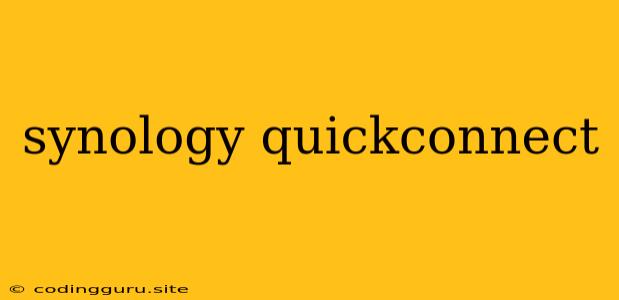Accessing Your Synology NAS From Anywhere with QuickConnect
The Synology DiskStation is a powerful network-attached storage (NAS) device that offers a plethora of features and functionalities, including file sharing, backup, and multimedia streaming. But what if you want to access your Synology NAS from anywhere in the world? That's where Synology QuickConnect comes in.
What is Synology QuickConnect?
Synology QuickConnect is a free service offered by Synology that allows you to remotely access your Synology NAS from any computer or mobile device with an internet connection. It eliminates the need for complex port forwarding configurations and dynamic DNS setup, making remote access incredibly easy.
How does Synology QuickConnect work?
QuickConnect uses a unique ID assigned to your Synology NAS to establish a secure connection between your device and your NAS. This ID is easily accessible in the QuickConnect section of your Synology DSM (DiskStation Manager) interface.
Why use Synology QuickConnect?
There are several compelling reasons to utilize Synology QuickConnect:
- Simplicity: QuickConnect simplifies remote access by eliminating the need for manual port forwarding or dynamic DNS setup.
- Security: Synology QuickConnect uses a secure HTTPS connection to protect your data during transmission.
- Accessibility: You can access your Synology NAS from any device with an internet connection, including computers, tablets, and smartphones.
- Convenience: QuickConnect allows you to access your NAS files, applications, and services with ease, making it a versatile solution for various needs.
How to set up Synology QuickConnect
Setting up Synology QuickConnect is simple and straightforward:
- Enable QuickConnect: Go to Control Panel > QuickConnect in your DSM interface and check the box to enable QuickConnect.
- Create a QuickConnect ID: Click the Create button to generate a unique QuickConnect ID for your NAS.
- Access your NAS: Once your QuickConnect ID is generated, you can use it to access your Synology NAS from any device with an internet connection.
Accessing your Synology NAS with QuickConnect
To access your Synology NAS with QuickConnect, simply follow these steps:
- Open a web browser: Use your preferred web browser on your computer or mobile device.
- Enter the QuickConnect ID: In the address bar, type quickconnect.to/your_quickconnect_id.
- Log in to your NAS: Enter your Synology NAS username and password to access your files, applications, and services.
Using QuickConnect with mobile apps
Synology offers dedicated mobile apps for iOS and Android that provide a seamless way to access your Synology NAS with QuickConnect:
- DS file: This app allows you to access your files stored on your Synology NAS, manage file permissions, and download or upload files.
- DS photo: This app lets you view and manage photos stored on your Synology NAS, create albums, and share photos with others.
- DS video: This app enables you to stream videos stored on your Synology NAS to your mobile device.
- DS audio: This app allows you to listen to music stored on your Synology NAS and control your music playback.
Troubleshooting Synology QuickConnect
While Synology QuickConnect is generally reliable, you may encounter some issues occasionally. Here are some troubleshooting tips:
- Check your internet connection: Ensure you have a stable internet connection on both your NAS and the device you're trying to connect from.
- Verify your QuickConnect ID: Double-check that you have entered the correct QuickConnect ID in your web browser.
- Firewall settings: Make sure your firewall is not blocking access to your Synology NAS.
- Router settings: Ensure your router is not blocking any of the required ports for QuickConnect.
- Synology support: If you are still facing problems, contact Synology support for assistance.
Conclusion
Synology QuickConnect is a valuable tool for accessing your Synology NAS from anywhere in the world. It simplifies remote access, enhances security, and provides convenience for accessing your files, applications, and services. With its easy setup and reliable performance, Synology QuickConnect is an indispensable feature for anyone who uses a Synology NAS.