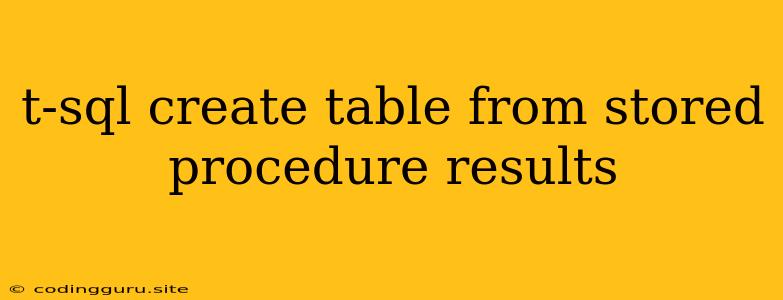Creating a Table from Stored Procedure Results in T-SQL
Creating a table directly from the results of a stored procedure in T-SQL can be quite useful. This approach eliminates the need for manual data extraction and allows you to easily structure the retrieved data into a dedicated table for further analysis or processing. This article will guide you through the process, covering key steps and considerations.
Understanding the Concept
The process involves two main steps:
- Executing the Stored Procedure: You first need to execute the stored procedure that produces the desired result set.
- Creating a Table and Populating it: The output from the stored procedure is then used to create a new table and populate it with the retrieved data.
Key Steps
-
Define the Stored Procedure: You need to have a stored procedure defined that returns the desired data. This stored procedure should return a result set that can be used to create the new table.
-- Sample Stored Procedure CREATE PROCEDURE GetCustomerOrders AS BEGIN SELECT CustomerID, OrderDate, TotalAmount FROM Orders WHERE YEAR(OrderDate) = YEAR(GETDATE()) END; -
Create a Temporary Table: Start by creating a temporary table. This table will temporarily hold the results from the stored procedure.
-- Create a temporary table to hold the results CREATE TABLE #TempTable ( CustomerID INT, OrderDate DATE, TotalAmount DECIMAL(10,2) ); -
Insert Data into the Temporary Table: Execute the stored procedure and insert the results into the temporary table using
INSERT INTO ... EXEC.-- Insert results from the stored procedure into the temporary table INSERT INTO #TempTable EXEC GetCustomerOrders; -
Create the Final Table: Once the temporary table is populated, create the permanent table with the desired schema.
-- Create the final table based on the temporary table CREATE TABLE CustomerOrders ( CustomerID INT, OrderDate DATE, TotalAmount DECIMAL(10,2) ); -
Insert Data into the Final Table: Insert data from the temporary table into the final table using
INSERT INTO ... SELECT.-- Insert data from the temporary table into the final table INSERT INTO CustomerOrders SELECT * FROM #TempTable; -
Clean Up: Drop the temporary table after populating the final table.
-- Drop the temporary table DROP TABLE #TempTable;
Example
Let's illustrate the process using a scenario where you need to create a table containing the details of all customers who placed orders in the current year:
-
Stored Procedure: The
GetCustomerOrdersstored procedure, shown earlier, retrieves customer information from theOrderstable based on the current year. -
Create Temporary Table: We create a temporary table
#TempTableto hold the results of theGetCustomerOrdersstored procedure. -
Insert Data: Execute the
GetCustomerOrdersprocedure and insert the results into the temporary table. -
Create Final Table: We create a permanent table named
CustomerOrdersto store the customer order details. -
Populate Final Table: Insert data from the temporary table into the
CustomerOrderstable. -
Drop Temporary Table: Drop the temporary table
#TempTable.
Tips and Considerations
- Data Types: Ensure the data types of the columns in the final table match those of the stored procedure's result set.
- Table Names: Choose descriptive and unique names for both the temporary and final tables.
- Error Handling: Add error handling to gracefully handle cases where the stored procedure execution fails.
- Performance Optimization: For large datasets, consider using bulk insert operations or table variables for better performance.
Conclusion
Creating a table from stored procedure results offers a streamlined approach to manage and analyze data retrieved from complex procedures. By following the steps outlined above, you can effectively create a table populated with data from your stored procedures, providing a structured format for further analysis or processing. Remember to carefully manage data types, table names, and error handling for a robust and efficient solution.