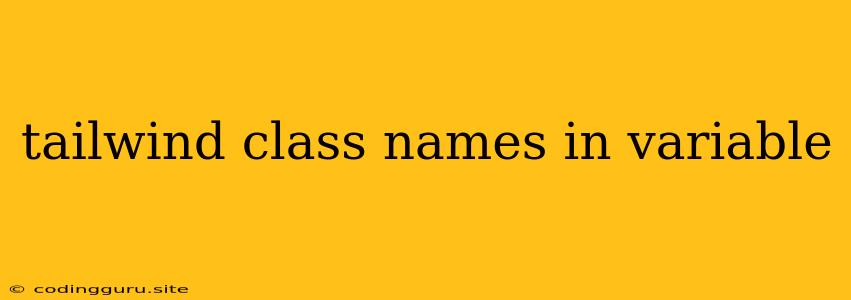Tailwind Class Names in Variables: A Clean and Efficient Approach
Tailwind CSS is known for its utility-first approach, providing a vast library of classes that can be combined to style your website. But as your project grows, managing a long list of individual class names can become cumbersome. This is where storing Tailwind class names in variables shines!
Why Use Variables for Tailwind Class Names?
- Improved Code Readability: Instead of cluttering your HTML with a string of Tailwind classes, variables allow you to create meaningful names that reflect the purpose of each style. This makes your code easier to understand and maintain.
- Centralized Styling: Variables provide a single point of control for your styling. When you need to change a style, you modify the variable, and the change is automatically reflected across your entire project.
- Enhanced Reusability: Create reusable style variables that can be applied to multiple elements, reducing repetition and improving consistency.
How to Use Tailwind Class Names in Variables
The implementation of variable-based styling with Tailwind depends on the framework you're using. Here are examples for popular options:
1. JavaScript (React, Vue, Svelte):
const buttonStyles = {
backgroundColor: 'bg-blue-500',
textColor: 'text-white',
hoverEffect: 'hover:bg-blue-700',
padding: 'py-2 px-4',
borderRadius: 'rounded',
}
// Usage in your component
This approach uses JavaScript objects to store Tailwind class names as key-value pairs. You can then access these variables and use string interpolation to dynamically apply them to your elements.
2. CSS Variables (CSS Custom Properties):
:root {
--primary-color: bg-blue-500;
--text-color: text-white;
--hover-effect: hover:bg-blue-700;
--padding: py-2 px-4;
--border-radius: rounded;
}
.button {
background-color: var(--primary-color);
color: var(--text-color);
padding: var(--padding);
border-radius: var(--border-radius);
transition: background-color 0.3s ease;
}
.button:hover {
background-color: var(--hover-effect);
}
CSS variables offer a powerful way to define and reuse styles within your CSS files. You can create root-level variables and apply them directly to your elements using var() function.
Best Practices for Using Tailwind Class Names in Variables
- Descriptive Naming: Choose variable names that accurately reflect the purpose of the styles they contain.
- Organization: Group related variables together to improve maintainability. Consider using separate files or modules for different components or sections of your website.
- Avoid Overcomplication: While variables are beneficial, don't go overboard with them. Use variables for styles that are frequently reused or require complex adjustments. For simple cases, direct Tailwind classes might be sufficient.
Example: Creating a Reusable Button Component with Variables
// Button.js
import React from 'react';
const buttonStyles = {
base: 'bg-blue-500 text-white font-bold py-2 px-4 rounded',
hover: 'hover:bg-blue-700',
disabled: 'opacity-50 cursor-not-allowed',
};
const Button = ({ children, variant, disabled }) => {
let className = `${buttonStyles.base}`;
if (variant === 'secondary') {
className += ` ${buttonStyles.hover} bg-gray-300 text-gray-800`;
}
if (disabled) {
className += ` ${buttonStyles.disabled}`;
}
return ;
};
export default Button;
In this example, we create a Button component that utilizes variables to define different button styles. This allows for flexible customization while maintaining a consistent structure.
Conclusion
Storing Tailwind class names in variables significantly improves code readability, maintainability, and reusability. Whether you prefer JavaScript objects, CSS variables, or a combination of both, implementing this approach is a worthwhile investment in your project's long-term success. By leveraging the power of variables, you can keep your Tailwind CSS code clean, organized, and efficient.