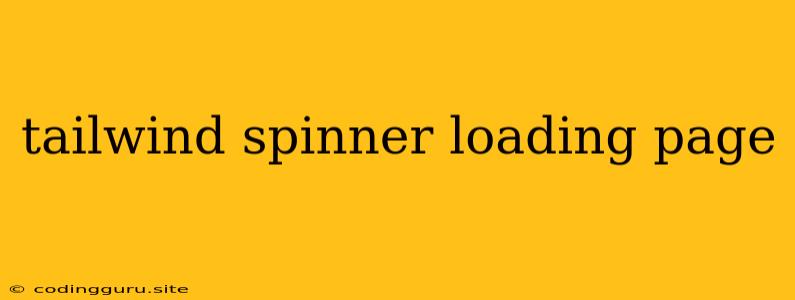Tailwind CSS: How to Craft a Beautiful Loading Spinner for Your Pages
Ever felt like your website was stuck in limbo, leaving users staring at a blank canvas? Don't worry, a Tailwind CSS loading spinner can save the day! It's a simple, yet crucial element that provides visual feedback during data fetching or complex processes.
This guide will equip you with the tools to create stylish and effective spinners, seamlessly integrated with your Tailwind CSS projects.
Why Tailwind CSS for Spinners?
Tailwind CSS is a utility-first CSS framework known for its rapid development speed and flexibility. It empowers you to build custom designs without writing boilerplate CSS, making it an ideal choice for crafting unique loading spinners:
- Seamless Integration: Tailwind's utility classes blend seamlessly into your existing codebase.
- Customization: Easily tailor the size, color, animation, and appearance of your spinners to match your website's aesthetic.
- Responsive Design: Tailwind's responsive design principles ensure your spinners adapt gracefully across various screen sizes.
Building a Basic Tailwind CSS Spinner
Here's how to create a simple yet effective loading spinner:
Let's break down the code:
w-12 h-12: Sets the spinner's width and height to 12 units (Tailwind uses a unit system based on theremunit).border-4 border-gray-400: Creates a 4-pixel thick border with a gray color from Tailwind's color palette.rounded-full: Gives the spinner a circular shape.animate-spin: Adds the built-in Tailwind CSS animation that rotates the spinner endlessly.
This will render a simple circular spinner. You can modify the w-12, h-12, border-4, border-gray-400 classes to adjust its size, thickness, and color.
Tailwind CSS Spinner Variations
The possibilities are endless! Tailwind's utility classes and CSS framework allow you to build an array of unique spinners. Here are some common variations:
1. Loading Bars:
2. Pulse Effect:
3. Dots:
Adding a Loading State with JavaScript
While Tailwind CSS is perfect for styling, you'll likely need JavaScript to control the loading state and display the spinner only when necessary. Here's a basic example using JavaScript:
This code snippet shows the spinner for 2 seconds, demonstrating how you can use JavaScript to manage its visibility.
Tailwind Spinner Examples
To get you started, here are some examples of visually appealing spinners you can implement in your Tailwind CSS projects:
1. Three Dots:
2. Rotating Circle:
3. Double Rotating Circles:
4. Bouncing Ball:
These are just a few examples. You can explore Tailwind's documentation for even more utility classes to create your own unique and visually captivating Tailwind CSS loading spinners.
Conclusion
Tailwind CSS empowers you to craft beautiful and functional loading spinners with ease. Remember, Tailwind CSS loading spinners enhance the user experience by providing visual feedback during loading processes, making your web applications more engaging and user-friendly.