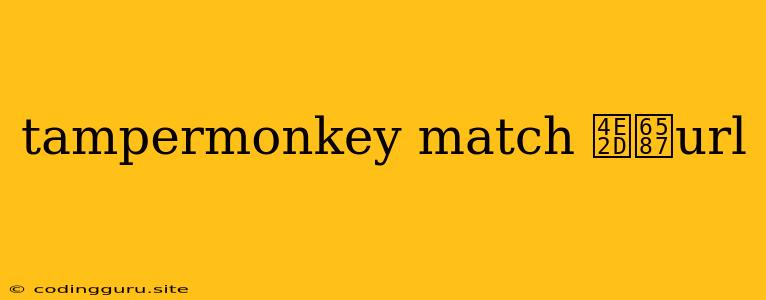Tampermonkey: Matching Chinese URLs with Ease
Tampermonkey is a powerful browser extension that allows users to customize their browsing experience with user scripts. One common use case is to automate tasks like adding features to websites, modifying website content, or extracting data from web pages. However, many users struggle when trying to match Chinese URLs using Tampermonkey's built-in script editor. This article aims to guide you through the process of effectively matching Chinese URLs with Tampermonkey, enabling you to customize your browsing experience for Chinese websites.
Why Matching Chinese URLs is Different
When working with Tampermonkey, users often rely on regular expressions (regex) to match specific patterns within URLs. This works well for English websites, as the characters used in English URLs are relatively straightforward. However, Chinese characters present a unique challenge due to their complex nature and varying encoding schemes.
Understanding the Challenge
Chinese URLs can be encoded in different ways, including:
- UTF-8: This is the most common encoding for Chinese characters on the internet.
- GB2312: This encoding is widely used in mainland China.
- BIG5: This encoding is commonly used in Taiwan and Hong Kong.
These different encodings can cause issues when writing regular expressions, as the character representations differ across encodings. Moreover, Chinese characters often contain multiple bytes, making it harder to match them accurately with simple character-based patterns.
Tips for Matching Chinese URLs
Here are some tips for matching Chinese URLs effectively with Tampermonkey:
- Use UTF-8 Encoding: Always ensure that your scripts use UTF-8 encoding, as it's the most widely supported encoding for Chinese characters. Tampermonkey scripts typically default to UTF-8 encoding.
- Encode Chinese Characters Properly: When working with Chinese characters in your regex patterns, make sure to encode them properly to match the encoding of the target URLs. If you're unsure about the encoding, check the website's source code or documentation.
- Use Character Classes: Instead of matching individual Chinese characters, use character classes to match broader ranges of characters. For example, the character class
[\u4e00-\u9fa5]matches all common Chinese characters. This approach offers a more flexible and efficient way to match Chinese URLs.
Practical Examples
Here are some practical examples of matching Chinese URLs with Tampermonkey:
Example 1: Matching URLs with a Specific Chinese Keyword:
// ==UserScript==
// @name Example Script
// @namespace http://tampermonkey.net/
// @version 0.1
// @description Match URLs with "中国" (China) keyword
// @author Your Name
// @match *://*.example.com/*
// @grant none
// ==/UserScript==
(function() {
'use strict';
if (window.location.href.includes('中国')) {
// Your code to modify the website
}
})();
This script matches any URL under example.com that includes the Chinese word "中国" (China).
Example 2: Matching URLs with a Specific Chinese Character:
// ==UserScript==
// @name Example Script
// @namespace http://tampermonkey.net/
// @version 0.1
// @description Match URLs with the character "网" (web)
// @author Your Name
// @match *://*.example.com/*
// @grant none
// ==/UserScript==
(function() {
'use strict';
if (window.location.href.includes('网')) {
// Your code to modify the website
}
})();
This script matches any URL under example.com that includes the Chinese character "网" (web).
Example 3: Matching URLs with a Specific Chinese Character Range:
// ==UserScript==
// @name Example Script
// @namespace http://tampermonkey.net/
// @version 0.1
// @description Match URLs with common Chinese characters
// @author Your Name
// @match *://*.example.com/*
// @grant none
// ==/UserScript==
(function() {
'use strict';
if (window.location.href.match(/[\u4e00-\u9fa5]/)) {
// Your code to modify the website
}
})();
This script matches any URL under example.com that includes any common Chinese character within the range specified by [\u4e00-\u9fa5].
Using a Tampermonkey Script Editor
Most Tampermonkey script editors support the use of regex patterns for matching URLs. However, it's crucial to understand that different editors might have slightly different syntax and behavior. You might need to consult the specific editor's documentation to understand how to use regex patterns effectively.
Troubleshooting
If you're having trouble matching Chinese URLs with Tampermonkey, here are some common troubleshooting tips:
- Check Encoding: Ensure that your Tampermonkey script uses UTF-8 encoding.
- Validate Regex Pattern: Use a regex validator to check your pattern for syntax errors.
- Verify Character Encoding: Make sure that the Chinese characters in your regex pattern are encoded correctly.
- Test on the Target Website: Test your script on the specific Chinese website you want to target.
- Consult Tampermonkey Documentation: Refer to the Tampermonkey documentation for detailed information on using regex patterns and matching URLs.
Conclusion
Matching Chinese URLs with Tampermonkey can be challenging, but with a proper understanding of character encodings, regex patterns, and the capabilities of the Tampermonkey platform, users can effectively customize their browsing experience for Chinese websites. By following the tips and examples outlined above, you can write Tampermonkey scripts that successfully target Chinese URLs and automate tasks for a more efficient and personalized browsing experience.