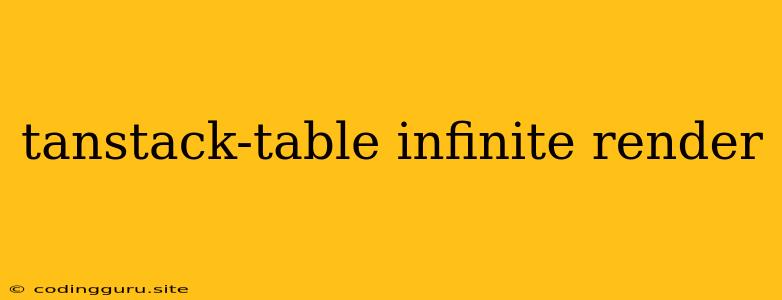Understanding and Resolving the tanstack-table Infinite Render Problem
The tanstack-table library, a powerful and versatile tool for building complex and performant data tables, can sometimes lead to an issue known as infinite rendering. This issue can significantly impact your application's performance and user experience. This article aims to shed light on this problem, explain its causes, and provide strategies to tackle it effectively.
What is Infinite Rendering?
Infinite rendering occurs when a component continuously re-renders itself endlessly, creating a loop that never stops. In the context of tanstack-table, this can happen when the table's internal state is updated too frequently, triggering re-renders that cascade down the component tree.
Identifying the Root Cause
The first step to solving the infinite render problem is to identify its root cause. Here are some common reasons for it in tanstack-table:
- Unnecessary State Updates: When your component's state changes without a valid reason, it triggers a re-render of the
tanstack-tablecomponent, potentially causing an endless loop. This can happen due to:- External State Changes: If you have external state managed by another component or library, changes to that state might trigger unnecessary updates in the
tanstack-table. - Uncontrolled Events: Events that are not explicitly controlled by the
tanstack-tablecomponent can trigger re-renders, especially if they are not properly debounced or throttled.
- External State Changes: If you have external state managed by another component or library, changes to that state might trigger unnecessary updates in the
- Deeply Nested Components: When you have complex data structures that are deeply nested within your table, the
tanstack-tablecomponent might need to re-render a large portion of its internal state for minor changes. - Inefficient Use of Memoization: Memoization is a powerful technique to optimize re-renders by caching the results of expensive computations. If you are not using memoization effectively, you might be re-computing the same values repeatedly, leading to unnecessary re-renders.
Strategies to Prevent Infinite Rendering
Now, let's explore practical strategies to prevent infinite rendering in tanstack-table:
- Identify Unnecessary State Updates:
- Carefully analyze your code to understand the source of state updates in your application.
- Use
console.logor a debugging tool to track state changes and identify the components that are triggering unnecessary re-renders. - Utilize
useMemoorReact.memoto memoize components that are not dependent on the changing state, preventing them from re-rendering needlessly.
- Control External State Changes:
- Implement a
useEffecthook with a dependency on your external state to update thetanstack-tableonly when the relevant external state changes. - Use a state management library like Redux or Zustand to centralize state management and ensure consistent updates across your application.
- Implement a
- Optimize Data Structures:
- Flatten nested data structures to reduce the number of components that need to re-render for changes in the data.
- Implement a custom
getCoreRowModelto control how the data is structured within the table and optimize its re-rendering behavior.
- Leverage Memoization Effectively:
- Use
useMemoto memoize expensive calculations or functions within your table's component tree. - Memoize the
useTablehook itself to prevent re-renders of the table's core logic.
- Use
- Debounce or Throttle Events:
- Debounce or throttle event handlers to prevent unnecessary updates when events are triggered rapidly. This can help prevent the
tanstack-tablefrom re-rendering too frequently.
- Debounce or throttle event handlers to prevent unnecessary updates when events are triggered rapidly. This can help prevent the
- Implement a
shouldUpdateFunction:- The
tanstack-tablelibrary allows you to define ashouldUpdatefunction to control when the table should re-render. Use this function to explicitly specify the conditions under which the table needs to re-render.
- The
Examples
Here are some code snippets demonstrating how to apply the strategies discussed:
Using useMemo to memoize expensive computations:
const MyTable = () => {
const data = useMemo(() => {
// Expensive data processing logic
return processedData;
}, []);
const tableInstance = useTable({
columns: [
{
Header: 'Name',
accessor: 'name'
},
{
Header: 'Age',
accessor: 'age'
}
],
data
});
return
;
};
Controlling external state changes with useEffect:
const MyTable = () => {
const [externalState, setExternalState] = useState('');
useEffect(() => {
// Update the table when externalState changes
// ... update table state based on externalState
}, [externalState]);
const tableInstance = useTable({
// ... table configuration
});
return (
setExternalState(e.target.value)}
/>
);
};
Conclusion
The tanstack-table infinite render problem can be a frustrating challenge, but by understanding its root causes and applying the strategies outlined in this article, you can effectively prevent it. Remember to carefully analyze your application's state management, data structures, and event handling, and leverage memoization, debouncing, and throttling techniques to optimize your table's performance. With a little attention to these details, you can ensure a smooth and responsive user experience with tanstack-table.