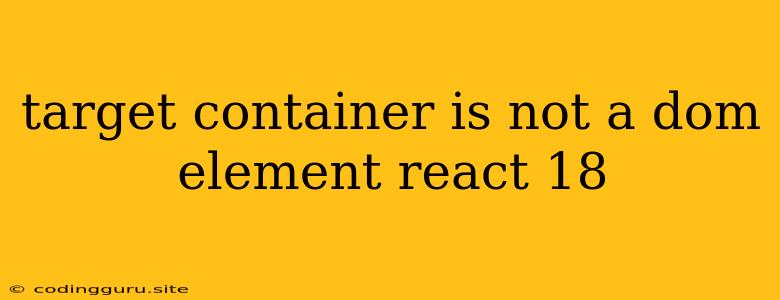The "Target Container is Not a DOM Element" Error in React 18
This error, "Target container is not a DOM element", is a common one encountered in React 18 applications. It signifies that React cannot find a valid HTML element to render your component within. While this error can be confusing, understanding its cause and possible solutions is key to building robust React applications.
Understanding the Error
React components need a specific location within your HTML document to render their content. This "location" is defined by a DOM element (like a <div>, <span>, or even <body>). The error message indicates that the element you provided as the target container for your component is not recognized as a valid DOM element.
Why Does This Happen?
Several scenarios can trigger this error. Here are the most common culprits:
- Incorrect Element Selector: You might be providing a selector that doesn't correspond to an actual HTML element in your document.
- Element Unavailable: The element you're targeting might not exist in the DOM at the time your React code tries to render.
- Element Hidden: Your target element might be hidden (display: none), preventing React from interacting with it.
- Server-Side Rendering: In a server-side rendering setup, the DOM element might not be available until after React attempts to render.
How to Troubleshoot
Here's a step-by-step guide to troubleshooting this error:
-
Check Your Element Selector:
- Double-check the selector you're using to target your container element. Ensure it's accurate and corresponds to a valid HTML element in your document.
- Use browser developer tools to inspect your HTML structure and verify that the element exists.
-
Ensure Element Availability:
- Confirm that your container element is available in the DOM before you attempt to render your component. If you're rendering dynamically, ensure the element is present before the component is mounted.
- Use a callback to render your component only after the element is available. For example:
const myElement = document.getElementById('myContainer'); // Render the component after the element is available myElement.addEventListener('DOMContentLoaded', () => { ReactDOM.render(, myElement); }); -
Check for Hidden Elements:
- Verify that your container element isn't hidden (e.g.,
style="display: none;") using your browser's developer tools. - If necessary, modify the style of the container to allow React to interact with it.
- Verify that your container element isn't hidden (e.g.,
-
Handle Server-Side Rendering:
- If you're using server-side rendering, you might need to use a library like
react-dom/serverto render your component on the server and then hydrate it on the client. - Ensure the container element exists in your server-rendered HTML.
- If you're using server-side rendering, you might need to use a library like
Example: Correcting the Error
Incorrect Code:
import React from 'react';
import ReactDOM from 'react-dom/client';
function MyComponent() {
return Hello, World!
;
}
// Incorrect selector, element doesn't exist
const root = ReactDOM.createRoot(document.getElementById('incorrectContainer'));
root.render(Corrected Code:
import React from 'react';
import ReactDOM from 'react-dom/client';
function MyComponent() {
return Hello, World!
;
}
// Corrected selector
const root = ReactDOM.createRoot(document.getElementById('myContainer'));
root.render(Key Takeaways
- This error is a reminder to meticulously verify the existence and availability of your target container element.
- React needs a valid DOM element to work with.
- Utilize browser developer tools to inspect your HTML structure and troubleshoot issues with element selectors.
- Remember to render your components only after the container element is available in the DOM.
Conclusion
"Target container is not a DOM element" is a common error that can be resolved by understanding the core concepts of React's rendering process and DOM interaction. With careful code inspection, element validation, and effective error handling, you can efficiently address this error and keep your React applications running smoothly.