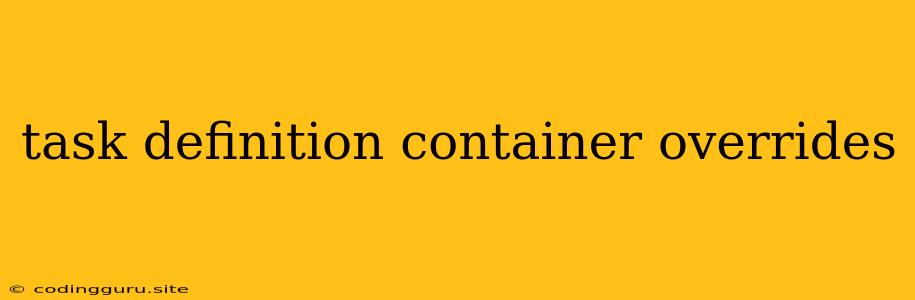Task Definition Container Overrides: Powering Your Dockerized Applications
In the dynamic world of containerized applications, flexibility and adaptability are paramount. Imagine needing to make adjustments to a specific container within your application without altering the core task definition. This is where task definition container overrides come into play, offering a powerful mechanism for customizing container configurations on the fly.
Why Use Task Definition Container Overrides?
- Fine-Grained Control: They allow you to modify container settings individually, ensuring that only the affected container is impacted. This granular control eliminates the need for global changes to your task definition.
- Dynamic Configuration: You can easily adjust resources like CPU, memory, and storage for specific containers based on dynamic needs or resource constraints.
- A/B Testing: Implement A/B testing scenarios where different container configurations are deployed and evaluated side-by-side.
- Versioning and Rollbacks: Maintain a consistent task definition while selectively modifying containers, enabling easy rollbacks to the original configurations if needed.
How do Container Overrides Work?
Task definitions are the blueprints for your ECS tasks, defining the containers that will be launched. Within a task definition, you specify the container configurations, including image name, port mappings, and resource limits.
Container overrides are used to modify the settings of a specific container within a task definition. They are applied when a task is launched, overriding the default values defined in the task definition.
Types of Container Overrides
There are three main types of container overrides:
-
Resource overrides: Modify the resource allocation for a container, adjusting CPU, memory, and storage. This is useful for optimizing resource utilization or scaling up/down resources dynamically.
-
Command overrides: Change the entry point or command executed within a container. This is ideal for scenarios where you need to modify the container's behavior without changing the underlying image.
-
Environment overrides: Update the environment variables passed to a container. You can introduce new environment variables, modify existing ones, or remove them altogether.
Example: Resource Overrides
Let's consider an example where you have a task definition for a web application. You need to increase the memory allocation for the database container while keeping the other containers at their default values.
{
"containerDefinitions": [
{
"name": "web",
"image": "nginx:latest",
"memoryReservation": 512
},
{
"name": "database",
"image": "postgres:latest",
"memoryReservation": 1024
}
]
}
To increase the memory for the database container, you can use a container override:
{
"containerOverrides": [
{
"name": "database",
"memoryReservation": 2048
}
]
}
Benefits of Using Container Overrides
-
Flexibility: They allow you to customize container configurations without altering the underlying task definition, providing greater flexibility in deploying and managing your applications.
-
Maintainability: By keeping your task definition consistent and using container overrides for specific modifications, you simplify your deployment process and ensure a cleaner codebase.
-
Scalability: You can dynamically adjust container configurations based on workload changes, ensuring efficient resource allocation and optimal performance.
Best Practices for Container Overrides
-
Use Selective Overrides: Apply overrides only when necessary, keeping your task definition as the primary source of truth for your application's configuration.
-
Clear Naming Conventions: Use descriptive names for your container overrides to easily identify the specific modifications being made.
-
Version Control: Store your container overrides in a version control system to track changes and easily revert to previous configurations.
Conclusion
Task definition container overrides provide a powerful mechanism for customizing container settings within a running ECS task. They offer granular control, dynamic configuration, and a streamlined approach to managing your containerized applications. By understanding and leveraging these features, you can enhance the flexibility, scalability, and maintainability of your deployments.