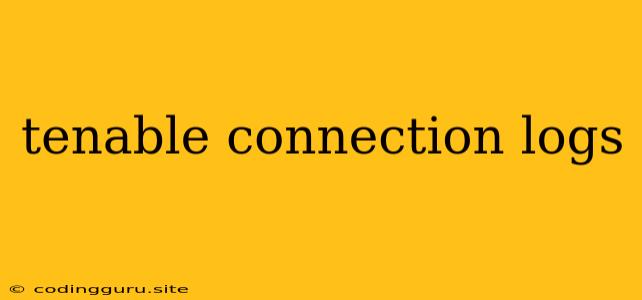Understanding and Utilizing Tenable Connection Logs
Tenable is a powerful security platform that provides comprehensive vulnerability management and asset discovery. One of its key features is the ability to track and log connections between assets on your network, offering valuable insights into network activity and potential security risks. This article will explore the importance of Tenable connection logs and guide you through understanding and utilizing them effectively.
Why Are Tenable Connection Logs Important?
Tenable connection logs are a crucial component of network security monitoring and incident response. They provide a detailed record of communication patterns within your network, enabling you to:
- Identify unauthorized connections: By tracking connections between assets, you can easily spot any suspicious activity or connections that violate your security policies. For example, you might detect a device communicating with a known malicious IP address or an unusual communication pattern from a specific device.
- Track network traffic: Tenable connection logs allow you to monitor the flow of data between your network assets, helping you understand how your network is being used and identify potential bottlenecks or performance issues.
- Investigate security incidents: In the event of a security breach, Tenable connection logs can provide valuable evidence about the attacker's activities, such as the entry point, target assets, and communication patterns. This information can help you contain the breach and recover from the incident.
How to Access and Interpret Tenable Connection Logs
Tenable offers different ways to access and analyze connection logs. The specific methods will depend on the version and features you have activated. Here are some common approaches:
- Tenable.io Web UI: If you are using Tenable.io, you can access connection logs directly through the web interface. This interface provides various filtering options, allowing you to search for specific connections, devices, or time periods.
- Tenable.io API: For more advanced analysis and automation, Tenable.io offers a powerful API. You can programmatically access and retrieve connection logs using scripts or third-party tools, allowing you to process and analyze data more efficiently.
- Tenable.sc (Security Center): If you are using Tenable.sc, you can access connection logs through the Security Center console. Similar to Tenable.io, you can use filtering options to narrow down your search and analyze the data.
Interpreting Tenable connection logs requires understanding the information contained within them. Typical data points include:
- Source IP address: The IP address of the device initiating the connection.
- Destination IP address: The IP address of the device receiving the connection.
- Protocol: The communication protocol used (e.g., TCP, UDP, ICMP).
- Port: The specific port number used for the connection.
- Timestamp: The date and time the connection was established.
- Duration: The amount of time the connection remained active.
- Data transferred: The total amount of data transmitted during the connection.
By analyzing these data points, you can gain insights into the communication patterns within your network and identify potential security risks.
Utilizing Tenable Connection Logs for Security Enhancement
Tenable connection logs are a valuable asset for enhancing your network security. Here are some practical applications:
- Security policy enforcement: Use connection logs to verify that your network is operating according to your security policies. For example, you can check if devices are communicating with authorized servers or if specific ports are being used as expected.
- Intrusion detection: Tenable connection logs can help identify potential intrusions by highlighting suspicious activity such as connections to known malicious IP addresses or unusual communication patterns from devices.
- Vulnerability assessment: Tenable connection logs can provide insights into how vulnerable assets are being used and exposed. You can identify vulnerabilities that are actively exploited by analyzing communication patterns and identifying connections to known vulnerable ports or services.
- Forensics and incident response: Tenable connection logs are essential for investigating security incidents. They can provide valuable evidence about the attacker's activities, helping you understand how the breach occurred, which assets were affected, and what actions need to be taken to mitigate the damage.
Best Practices for Using Tenable Connection Logs
To maximize the benefits of Tenable connection logs, consider these best practices:
- Configure logging properly: Ensure that your Tenable deployment is configured to collect connection logs effectively. This includes defining appropriate logging levels, filtering unwanted data, and ensuring sufficient storage capacity.
- Regularly monitor logs: Make sure you are actively monitoring your Tenable connection logs for suspicious activity and anomalies. You can automate this process by setting up alerts and notifications for specific events.
- Use the right tools for analysis: Tenable provides several tools for analyzing connection logs. Utilize these tools effectively to identify patterns, correlate data, and gain actionable insights.
- Integrate with other security tools: Consider integrating Tenable connection logs with other security tools such as intrusion detection systems (IDS), security information and event management (SIEM), and threat intelligence platforms. This integration can help you get a more comprehensive view of your network security and improve incident response capabilities.
Conclusion
Tenable connection logs provide invaluable information about your network activity, offering a crucial layer of security monitoring and incident response capabilities. By effectively utilizing these logs, you can identify unauthorized connections, track network traffic, investigate security incidents, and improve your overall network security posture. Remember to properly configure logging, monitor logs regularly, and utilize appropriate tools for analysis to fully leverage the benefits of Tenable connection logs.