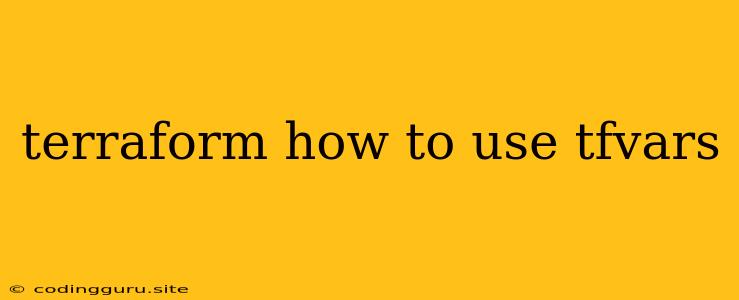Terraform: How to Use tfvars for Efficient Infrastructure Management
Terraform is a popular Infrastructure as Code (IaC) tool that enables you to define and manage your infrastructure resources using declarative configuration files. While Terraform provides a powerful and flexible way to manage your infrastructure, working with complex configurations can become tedious. This is where tfvars files come in.
tfvars files, short for Terraform variables files, offer a streamlined approach to managing variables within your Terraform configurations. By separating variables from your main Terraform code, you gain several advantages:
- Enhanced Organization: tfvars files allow you to keep your configuration files clean and organized. Instead of hardcoding values directly within your
.tffiles, you can define and manage them separately. - Increased Reusability: tfvars files can be reused across multiple Terraform configurations, eliminating the need to duplicate variable definitions.
- Enhanced Security: Sensitive data, like passwords or API keys, can be safely stored and managed in tfvars files, preventing accidental exposure in your main configuration files.
- Improved Collaboration: tfvars files promote collaboration by allowing different teams or individuals to manage their own variables without interfering with each other's configurations.
- Environment-Specific Configurations: tfvars files make it easy to create environment-specific configurations. You can have separate tfvars files for development, testing, staging, and production environments, allowing you to tailor your infrastructure to each stage.
How to Use tfvars Files in Terraform
-
Create a tfvars File:
- Create a new file with the
.tfvarsextension. For example,dev.tfvars,prod.tfvars, etc. - Define your variables inside the file, using the format
variable_name = value.
# dev.tfvars aws_region = "us-east-1" instance_type = "t2.micro" - Create a new file with the
-
Reference Variables in Your Terraform Configuration:
- Use the
var.variable_namesyntax to reference variables defined in tfvars files within your.tffiles.
resource "aws_instance" "webserver" { ami = "ami-08c4031654472b171" instance_type = var.instance_type key_name = "my-key-pair" } - Use the
-
Apply Terraform with tfvars:
- When applying your Terraform configuration, specify the tfvars file to use:
terraform apply -var-file=dev.tfvarsterraform apply -var-file=prod.tfvars
- When applying your Terraform configuration, specify the tfvars file to use:
Example:
Let's say you want to create an AWS EC2 instance with different configurations for development and production.
dev.tfvars:
aws_region = "us-east-1"
instance_type = "t2.micro"
prod.tfvars:
aws_region = "us-west-2"
instance_type = "m5.large"
main.tf:
resource "aws_instance" "webserver" {
ami = "ami-08c4031654472b171"
instance_type = var.instance_type
key_name = "my-key-pair"
}
By applying your configuration with terraform apply -var-file=dev.tfvars for development and terraform apply -var-file=prod.tfvars for production, you'll create instances with the appropriate configurations for each environment.
Advanced tfvars Usage
- Terraform Modules: tfvars files can be used to pass variables to Terraform modules, further enhancing code reusability and modularity.
- Environment Variables: You can also load variables from environment variables using the
var.env("VARIABLE_NAME")syntax. This is particularly useful for managing sensitive data. - tfvars.json: Terraform also supports tfvars.json files, which allow you to define variables in JSON format, useful for managing complex data structures.
Best Practices for Using tfvars Files
- Use Consistent Naming: Follow a consistent naming convention for your tfvars files, such as
dev.tfvars,prod.tfvars, etc. - Manage Sensitive Data Securely: Avoid storing sensitive data directly in tfvars files. Consider using environment variables or secrets management tools.
- Use tfvars for Variable Management: Focus on using tfvars files for managing variables that are likely to change across environments or deployments.
- Leverage tfvars with Modules: Use tfvars files to manage variables for your Terraform modules, improving code reusability and organization.
Conclusion
tfvars files offer a powerful and flexible way to manage variables in Terraform, promoting cleaner configurations, improved security, and efficient collaboration. By implementing tfvars effectively, you can enhance your Terraform workflow and streamline infrastructure management, making your deployments more reliable and predictable.