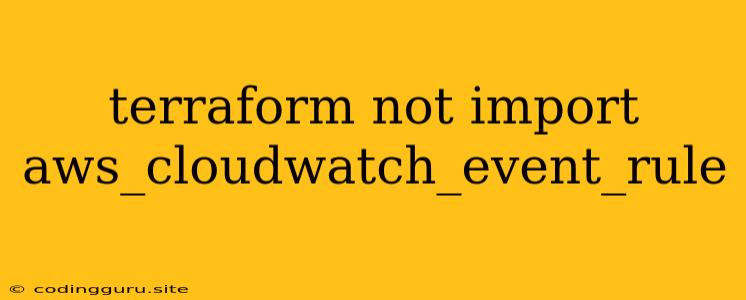Terraform: Why Can't I Import My AWS CloudWatch Event Rule?
You're attempting to import an existing AWS CloudWatch Event Rule into your Terraform configuration, but encountering the dreaded "Error: Resource 'aws_cloudwatch_event_rule.example' not found in AWS..." message. Frustrating, right? Let's break down the common reasons why this might happen and how to troubleshoot it.
Understanding Terraform Imports
Terraform's import functionality is a powerful tool for bringing existing infrastructure into your configuration. It essentially bridges the gap between your managed resources in AWS and the Terraform state file.
Think of it like this: Terraform acts as a blueprint for your cloud resources. Imports help you populate this blueprint with the details of your existing structures.
Potential Causes for the "Not Found" Error
1. Mismatched Names:
- Terraform Resource Name: The name you're using in your Terraform configuration (e.g.,
aws_cloudwatch_event_rule.example) might not exactly match the name of the Event Rule in AWS. Remember, Terraform resource names are case-sensitive. - AWS Resource Name: Double-check the name of your Event Rule within the AWS console. It could be a typo or an unexpected naming convention.
2. Incorrect Resource Type:
- Terraform Resource Type: Make sure you're using the correct Terraform resource type. The
aws_cloudwatch_event_ruleresource is specifically for importing CloudWatch Event Rules. - AWS Resource Type: CloudWatch Event Rules are the core components of the system. Ensure that the resource you're trying to import is indeed an Event Rule.
3. Lack of Permissions:
- Terraform Execution Role: Your Terraform execution role might lack sufficient permissions to read and interact with CloudWatch Event Rules in AWS. Verify that your role has the necessary permissions.
- AWS IAM Policy: The IAM policy associated with your role should grant the
cloudwatch:DescribeEvents,cloudwatch:DescribeEventRulespermissions, or broader permissions likecloudwatch:*, depending on your requirements.
4. Resource Visibility:
- AWS Region: Ensure that your Terraform configuration is targeting the same AWS region where your Event Rule is located.
- Resource Scope: If your Event Rule is part of a different AWS account, you won't be able to import it using your current Terraform setup. You'll need to manage the Event Rule in that account or use tools like cross-account access.
5. Terraform State Issues:
- Corrupted State: A corrupted Terraform state file can sometimes cause import errors. Attempting to refresh or rebuild the state file could resolve this.
- Outdated State: If your Terraform state doesn't accurately represent the current state of your infrastructure, the import may fail. Ensure your state is up-to-date by performing a
terraform applyorterraform refresh.
6. Incorrect Import Command:
- Typo: A simple typo in the
terraform importcommand can prevent successful import. Double-check the syntax. - Invalid Resource ID: The resource ID you provide in the
terraform importcommand must be the unique identifier of your Event Rule. Verify it's accurate.
Troubleshooting Tips
- Check Resource Details: Carefully examine the Event Rule's details in the AWS console, especially the name and associated AWS account and region.
- Verify Permissions: Review your Terraform execution role's permissions. Grant it the necessary CloudWatch read permissions.
- Validate State: Ensure your Terraform state file is accurate and up-to-date. Refresh or rebuild it if necessary.
- Test with a Simple Rule: Create a new, basic CloudWatch Event Rule and attempt to import it. This can help isolate issues related to your specific Event Rule.
Example: Importing an AWS CloudWatch Event Rule
resource "aws_cloudwatch_event_rule" "example" {
name = "my-event-rule"
description = "Event Rule for my application"
event_pattern = <To import this rule, you would run the following command:
terraform import aws_cloudwatch_event_rule.example arn:aws:events:REGION:ACCOUNT_ID:rule/my-event-rule
Replace REGION with the AWS region where the Event Rule is located and ACCOUNT_ID with the AWS account ID.
Conclusion
Importing an existing AWS CloudWatch Event Rule into your Terraform configuration can be a smooth process with the right understanding and a bit of troubleshooting. By understanding the potential causes of the "not found" error and following the tips provided, you can quickly resolve the issue and incorporate your existing Event Rules into your Terraform management. Remember to carefully check resource names, permissions, and the accuracy of your import command. Happy terraforming!