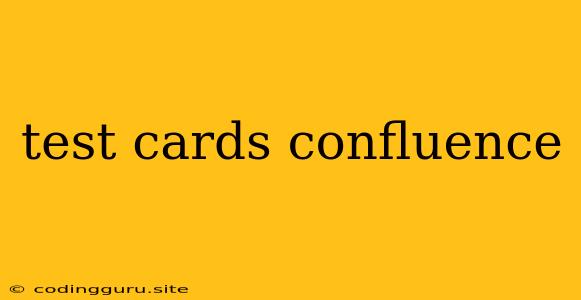Confluence Test Cards: Your Guide to Effective Testing
Confluence, the collaborative workspace platform, is widely used for documentation, knowledge sharing, and project management. But have you considered using it for test cards? Test cards are a valuable tool for streamlining your testing process, and Confluence provides the perfect platform for creating, organizing, and managing them.
What are Test Cards?
Test cards are essentially small, focused test cases that capture a single test objective. They're typically used in agile environments to facilitate quick, iterative testing cycles. They can be used for various types of testing, including functional, regression, and usability testing.
Why Use Test Cards in Confluence?
Here's why test cards in Confluence can be a game-changer for your testing process:
- Organization: Confluence allows you to create dedicated spaces or pages for organizing your test cards. This creates a central repository for all your tests, making them easily accessible to everyone involved.
- Collaboration: Confluence's collaboration features allow you to work on test cards with your team, ensuring everyone is on the same page. You can easily add comments, assign tasks, and track progress.
- Version Control: Confluence provides version control, so you can track changes to test cards and revert to previous versions if needed. This is especially helpful for maintaining consistency in your testing process.
- Reusability: You can reuse existing test cards for future testing cycles, saving time and effort. This is particularly valuable for regression testing.
- Reporting and Analysis: Confluence's reporting tools allow you to generate comprehensive reports on your testing efforts, providing valuable insights into the quality of your product.
Creating Test Cards in Confluence
Creating test cards in Confluence is straightforward:
- Choose a Format: You can use Confluence's standard pages, tables, or even a dedicated macro for creating test cards.
- Define the Test: Each test card should focus on a single test objective.
- Include Relevant Details: Include the test steps, expected outcome, actual outcome, and any relevant notes.
- Add Attachments: Attach screenshots, videos, or other relevant files to support your tests.
- Assign to Testers: Use Confluence's task management features to assign test cards to specific testers.
Tips for Effective Test Cards in Confluence:
- Keep it Simple: Aim for concise and clear test cards that are easy to understand and execute.
- Use Visuals: Employ screenshots, diagrams, or other visuals to make your test cards more intuitive.
- Prioritize: Categorize your test cards by priority to ensure the most critical tests are executed first.
- Use Templates: Create templates for commonly used test cards to expedite the creation process.
- Regularly Review: Review and update your test cards regularly to reflect any changes in your application or testing process.
Example of a Test Card in Confluence:
Test Case: Login Functionality
Description: Verify that users can successfully log in to the application with valid credentials.
Test Steps:
- Navigate to the login page.
- Enter a valid username and password.
- Click the "Login" button.
Expected Outcome:
- The user is successfully logged in and redirected to the home page.
Actual Outcome:
- [ ] Passed
- [ ] Failed
Notes:
- This test case should be repeated with different user roles and permissions.
Conclusion:
Test cards in Confluence provide a powerful and versatile approach to testing, enabling you to improve your testing process and enhance product quality. By embracing this approach, you can foster collaboration, ensure clarity, and streamline your testing efforts.