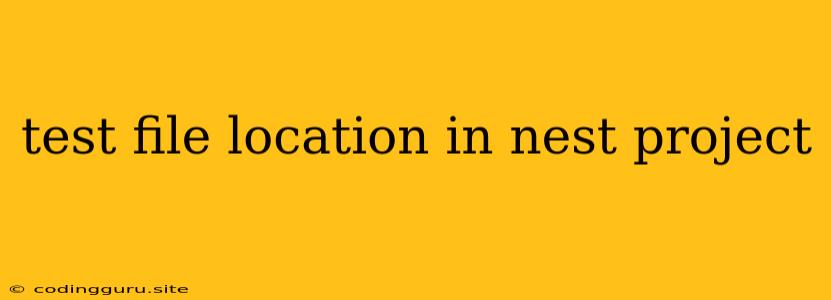Finding the Right Spot: Locating Test Files in Your NestJS Project
NestJS, a powerful framework for building scalable and efficient Node.js applications, offers a robust testing environment. One of the key aspects of utilizing this environment is understanding where to place your test files for optimal organization and execution. This guide will equip you with the knowledge to effortlessly locate and manage your test files within your NestJS project.
The Power of Structure:
NestJS promotes a well-defined project structure, and this extends to its testing framework. By adhering to this structure, you ensure maintainability, readability, and efficient test execution.
Where do test files go?
The default and recommended location for your test files within a NestJS project is within the test directory.
Example:
your-project/
└── test/
└── app.e2e-spec.ts
Why this structure?
- Organization: The
testdirectory provides a centralized location for all your test files. - Clarity: This structure makes it easy for developers to identify test files and understand their purpose.
- Separation of Concerns: By keeping test files in a dedicated folder, you avoid cluttering your application's core logic.
Exploring Different Test Types:
NestJS supports various types of tests to cover different aspects of your application. Let's dive into the common types and where they belong:
1. Unit Tests:
- These tests isolate individual components or functions within your codebase.
- They ensure that individual units of your application behave as expected.
Example:
your-project/
└── test/
└── app.service.spec.ts
2. Integration Tests:
- These tests verify how different components interact with each other.
- They focus on the integration between multiple units, ensuring they work seamlessly together.
Example:
your-project/
└── test/
└── app.controller.integration.spec.ts
3. End-to-End (E2E) Tests:
- E2E tests simulate actual user interactions with your application.
- They encompass the entire application flow, including front-end, back-end, and database interactions.
Example:
your-project/
└── test/
└── app.e2e-spec.ts
Essential Naming Conventions:
NestJS encourages specific naming conventions for test files. These conventions make it easier to identify the type of test and the component being tested.
Example:
- Unit Tests:
app.service.spec.ts - Integration Tests:
app.controller.integration.spec.ts - E2E Tests:
app.e2e-spec.ts
Testing with NestJS:
NestJS offers a rich set of testing utilities and libraries to help you write effective tests.
1. Nest Testing Module:
- The
@nestjs/testingmodule provides essential tools for setting up and running tests. - It includes features like:
- Mocking dependencies
- Creating test modules
- Creating test providers
2. Supertest:
- This library enables you to make HTTP requests to your application and test its API endpoints.
3. Jest:
- While not exclusively for NestJS, Jest is a popular and powerful testing framework that works seamlessly with it.
Example (Unit Test):
import { Test, TestingModule } from '@nestjs/testing';
import { AppService } from './app.service';
describe('AppService', () => {
let service: AppService;
beforeEach(async () => {
const module: TestingModule = await Test.createTestingModule({
providers: [AppService],
}).compile();
service = module.get(AppService);
});
it('should be defined', () => {
expect(service).toBeDefined();
});
it('should return "Hello World!"', () => {
expect(service.getHello()).toBe('Hello World!');
});
});
Tips and Best Practices:
- Keep Tests Small and Focused: Focus on testing individual components or functions. Avoid writing tests that cover too much functionality.
- Use Mocks and Stubs: Use mocks or stubs to isolate components and prevent dependencies from impacting your tests.
- Automate Tests: Integrate your tests into your CI/CD pipeline to automatically run them on every build or deployment.
Conclusion:
Understanding the proper location for your test files in a NestJS project is crucial for maintainability and efficient testing. By following the conventions and best practices outlined above, you can ensure your tests are well-organized and contribute to the overall quality of your NestJS application.