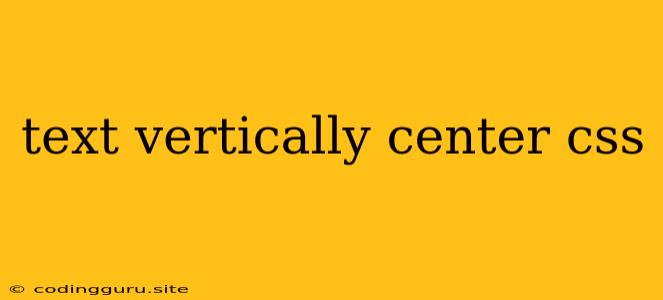Text Vertically Centering in CSS: A Comprehensive Guide
Have you ever encountered a situation where you need to position text perfectly in the center of a container, both horizontally and vertically? This common challenge arises frequently in web design, and while horizontal centering is a simple task, achieving vertical centering can feel a bit more tricky. Fear not! This guide will equip you with the knowledge and techniques to effortlessly center text vertically within any HTML element using CSS.
Understanding the Challenge
Before we delve into the solutions, let's understand why vertical text centering can be a bit more complex. Unlike horizontal centering, which relies on the text-align property, vertical centering doesn't have a dedicated CSS property. This means we need to employ different techniques to achieve the desired outcome.
Common Techniques for Vertical Text Centering
Here are the most widely used techniques to center text vertically in CSS:
1. Using line-height:
This classic method leverages the line-height property to set the height of the element equal to the height of its single line of text. This ensures that the text sits perfectly in the middle of the container.
Example:
.container {
height: 100px; /* Adjust height as needed */
display: flex;
justify-content: center;
align-items: center;
background-color: lightblue;
}
.text {
line-height: 100px; /* Set line-height equal to container height */
}
2. Using display: flex:
Flexbox is a powerful layout tool that makes vertical centering a breeze. By setting display: flex, we can use align-items: center to align items along the cross-axis (vertically) to the center of the container.
Example:
.container {
height: 100px; /* Adjust height as needed */
display: flex;
justify-content: center;
align-items: center; /* Center items along the cross-axis */
background-color: lightblue;
}
.text {
/* No additional styling required for text */
}
3. Using display: table-cell:
This method utilizes the display: table-cell property to treat the element like a cell within a table. We can then use vertical-align: middle to center the text vertically within the cell.
Example:
.container {
height: 100px; /* Adjust height as needed */
display: table-cell;
text-align: center;
vertical-align: middle; /* Center text vertically */
background-color: lightblue;
}
.text {
/* No additional styling required for text */
}
4. Using position: absolute and transform: translateY(-50%):
For more flexibility, you can use absolute positioning and the transform property. By setting the top position to 50% and applying a negative translateY of 50%, you effectively center the text vertically.
Example:
.container {
height: 100px; /* Adjust height as needed */
position: relative;
background-color: lightblue;
}
.text {
position: absolute;
top: 50%;
left: 50%;
transform: translate(-50%, -50%); /* Center text vertically and horizontally */
}
Choosing the Best Approach
The most suitable approach depends on your specific needs and the overall layout of your website.
line-heightis ideal for simple single-line text.display: flexis a versatile and robust option for various situations.display: table-cellcan be helpful for complex layouts involving tables.position: absoluteandtransformoffer the most flexibility for complex positioning.
Best Practices
To ensure consistent and predictable results when vertically centering text, follow these best practices:
- Define the container's height: While not always necessary, setting a fixed height for the container helps with consistent vertical alignment.
- Avoid using padding or margins: These properties can disrupt the vertical centering calculations. Use internal padding or margin on the text element if needed.
- Test across different browsers: It's essential to test your code across various browsers to ensure consistent visual outcomes.
Conclusion
Mastering the art of vertically centering text in CSS is a fundamental skill for any web developer. By employing these techniques and best practices, you can achieve elegant and visually pleasing text alignment, enhancing the overall aesthetic appeal of your web projects.