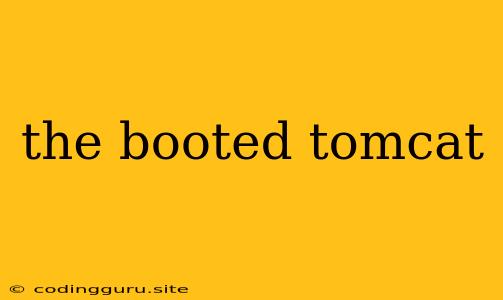The Booted Tomcat: A Comprehensive Guide
The Tomcat server is a powerful and widely used Java servlet container. When Tomcat is successfully started and ready to process requests, it is said to be booted. This means the server has loaded all necessary components, configured its settings, and is listening for incoming connections on the specified port.
What Does It Mean When Tomcat is Booted?
When Tomcat is booted, it goes through a series of steps, including:
- Loading configuration files: Tomcat reads the configuration files like
server.xmlto determine its settings, including port number, virtual hosts, and web applications to deploy. - Starting the core components: Tomcat starts its core components such as the connector, the engine, and the host.
- Deploying web applications: It deploys web applications that are configured in the
server.xmlfile. - Listening for requests: Once the deployment is complete, Tomcat starts listening for incoming requests on the specified port, typically port 8080.
How to Check if Tomcat is Booted
You can easily check if Tomcat is booted by:
- Checking the Tomcat logs: Open the
catalina.outlog file located in thelogsdirectory within your Tomcat installation. A successful startup message will appear in the logs. - Accessing the Tomcat management interface: If you have enabled the Tomcat management interface, you can access it in your web browser by navigating to
http://localhost:8080. This interface provides information about the running Tomcat server and its components. - Using a network tool: You can use tools like
netstat(on Linux/macOS) ornetstat(on Windows) to check if Tomcat is listening on the specified port.
What to Do When Tomcat Fails to Boot
If Tomcat fails to boot, you can troubleshoot the issue by:
- Checking the logs: The
catalina.outlog file will provide details about the error and help you pinpoint the cause. - Checking the configuration files: Make sure your configuration files like
server.xmlare properly formatted and contain the correct settings. - Verifying dependencies: Tomcat might require certain Java libraries to be installed on your system. Make sure you have all the necessary dependencies.
- Restarting Tomcat: Sometimes restarting Tomcat can resolve minor issues.
Common Issues and Solutions
Here are some common issues you might encounter when booting Tomcat and their solutions:
- Port conflict: If another application is already using the port that Tomcat is configured to use, you will get an error. Solution: Change the port number in the
server.xmlfile. - Missing dependencies: If Tomcat is missing required libraries, it won't be able to start. Solution: Install the missing dependencies or check your installation for completeness.
- Configuration errors: Syntax errors or invalid values in the configuration files can prevent Tomcat from booting. Solution: Carefully review and correct any errors in the configuration files.
- Memory issues: If Tomcat is running out of memory, it might crash during startup. Solution: Increase the Java memory allocation for Tomcat by modifying the
JAVA_OPTSenvironment variable.
Conclusion
Booting Tomcat is a crucial step in setting up a Java web server. By understanding the process, checking for common issues, and troubleshooting effectively, you can ensure that your Tomcat server is running smoothly and serving your web applications efficiently.