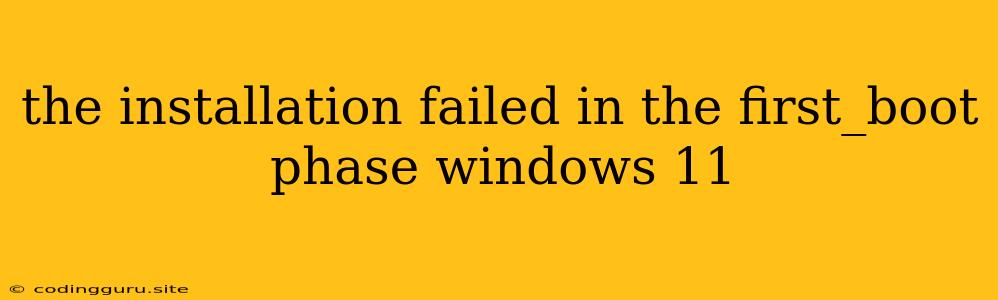The dreaded "Installation failed in the first_boot phase" error during Windows 11 installation can be frustrating, but it's not insurmountable. This error usually points to a problem with the installation process itself, often related to hardware incompatibility, corrupted installation media, or a lack of necessary drivers. Let's explore the most common culprits and how to tackle them.
1. Is Your Hardware Compatible with Windows 11?
The first step is to ensure your system meets the minimum requirements for Windows 11. If your PC doesn't meet these requirements, you'll encounter the "Installation failed in the first_boot phase" error.
Here are some key considerations:
- Processor: Windows 11 requires at least a 1 GHz or faster processor with 2 or more cores. Check your processor specifications in your system's BIOS or through the "System Information" tool in Windows.
- RAM: A minimum of 4GB of RAM is necessary.
- Storage: At least 64GB of available storage is needed.
- TPM: Trusted Platform Module (TPM) version 2.0 is a critical security feature required for Windows 11. To check if your system has a TPM 2.0 module, open "System Information" and search for "Trusted Platform Module."
- Secure Boot: Secure Boot is an essential security feature that protects your system from malicious software. You can check if Secure Boot is enabled in your system's BIOS.
2. The Installation Media Might be Corrupted
A faulty or corrupted installation media (USB drive or DVD) can lead to the "Installation failed in the first_boot phase" error. It's crucial to ensure the media you're using is clean and free from any issues.
Tips for Ensuring a Good Installation Media:
- Verify the checksum: Download the Windows 11 installation ISO from the official Microsoft website. Once downloaded, use a tool like "Rufus" to create a bootable USB drive. After creation, verify the checksum of the downloaded ISO file against the checksum provided on the Microsoft website.
- Test the media: Try booting your PC from the newly created USB drive. If you're unable to boot from the media, it could be corrupted.
3. Driver Issues Can Also Cause Problems
Missing or incompatible drivers can hinder the installation process. If your PC lacks the necessary drivers for its components, you may encounter the "Installation failed in the first_boot phase" error.
How to Address Driver Issues:
- Check for driver updates: Visit your motherboard manufacturer's website and download the latest drivers for your specific model.
- Disable problematic drivers: If you suspect a particular driver is causing the error, you can temporarily disable it in the BIOS. This might allow you to install Windows 11, but remember to re-enable the driver after the installation.
4. Troubleshooting Steps:
If you've ruled out the above causes, try these troubleshooting steps:
- Disable antivirus: Temporary disable your antivirus software before starting the installation process.
- Disconnect peripherals: Remove any unnecessary peripherals like external hard drives, printers, and USB devices.
- Boot into safe mode: If possible, boot your computer into safe mode and try the installation again.
- Run a disk check: Perform a disk check to ensure that your hard drive is not faulty.
5. A Clean Install Might be the Answer
If all else fails, a clean install of Windows 11 might be necessary. This involves deleting all data from your hard drive and installing Windows 11 from scratch.
Before attempting a clean install:
- Back up your data: Ensure you back up all important files to an external drive or cloud storage.
- Understand the risks: A clean install will erase everything on your hard drive, so back up your files!
6. Reach Out for Help
If the "Installation failed in the first_boot phase" error persists, don't hesitate to seek help from Microsoft Support or online forums dedicated to Windows 11 troubleshooting. They can provide you with specific guidance based on your system configuration and the error message you're encountering.
Conclusion
While the "Installation failed in the first_boot phase" error can be daunting, understanding the common causes and troubleshooting techniques will help you overcome it. Remember to address hardware compatibility, verify your installation media, ensure drivers are up-to-date, and consider a clean install as a last resort. Armed with this knowledge, you can troubleshoot the error and get your Windows 11 installation running smoothly.