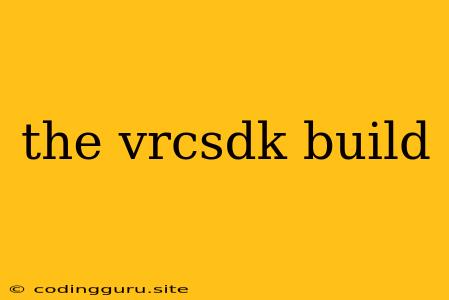The VRChat SDK Build: A Guide to Creating Your Own Worlds
The VRChat SDK is a powerful tool that allows you to create your own worlds and experiences within the VRChat platform. Whether you're a seasoned developer or just starting out, the SDK provides a vast array of features and functionalities to bring your creative visions to life.
So, what exactly is the VRChat SDK build? The VRChat SDK build is essentially a collection of tools, libraries, and documentation that enables you to develop VRChat worlds using the Unity game engine. It's the key to unlocking the potential of creating immersive virtual worlds within the VRChat ecosystem.
Getting Started with the VRChat SDK Build:
- Download the SDK: The first step is to download the VRChat SDK from the official VRChat website. You'll need a Unity account and a VRChat account to access the download.
- Install Unity: If you haven't already, download and install the latest version of Unity. The SDK is compatible with specific Unity versions, so ensure you have the correct one.
- Import the SDK: Once you have Unity installed, open a new Unity project and import the VRChat SDK package.
- Explore the Documentation: The VRChat SDK comes with extensive documentation that explains the various features, components, and APIs. Take some time to familiarize yourself with the documentation to understand how everything works.
- Start Creating: With the SDK installed and a basic understanding of the functionalities, you can start building your own worlds.
What Can You Do with the VRChat SDK Build?
The possibilities with the VRChat SDK build are endless. You can create anything from simple interactive experiences to complex and elaborate worlds. Some of the key functionalities include:
- World Building: Design custom environments with various terrains, objects, and materials.
- Avatar Creation: Import or create your own avatars with unique features and animations.
- Interactive Objects: Create objects that respond to user interactions, triggering events and animations.
- Scripting: Implement custom logic and behaviors using the C# scripting language.
- Networking: Utilize the networking capabilities of the SDK to allow multiple users to interact within the same world.
- UI Elements: Design user interfaces to provide information, options, and controls for users.
Tips for Building with the VRChat SDK:
- Start with the basics: Don't be afraid to start with simple projects and gradually increase complexity.
- Use the official tutorials: VRChat offers a comprehensive library of tutorials that cover a wide range of topics.
- Join the community: The VRChat community is a great resource for finding inspiration, asking questions, and sharing your work.
- Test and iterate: Regularly test your creations to identify and fix any issues or bugs.
- Have fun! The VRChat SDK is a powerful tool for unleashing your creativity. Experiment, explore, and enjoy the process of building your own worlds.
Examples of Worlds Built with the VRChat SDK:
The VRChat community has created a diverse range of worlds using the SDK, including:
- Interactive games: From simple party games to complex RPGs, the SDK allows you to create a variety of gaming experiences.
- Social spaces: Immersive environments where users can socialize, relax, and engage with each other.
- Educational experiences: Worlds designed for teaching and learning, covering various subjects.
- Artistic installations: Creative spaces showcasing digital art, installations, and interactive experiences.
- Promotional events: Companies and organizations use the SDK to create virtual spaces for product launches, conferences, and other events.
Challenges and Limitations:
While the VRChat SDK is a powerful tool, it's important to be aware of some potential challenges:
- Performance optimization: Creating complex worlds can strain system resources, requiring optimization techniques to ensure smooth performance.
- Networking limitations: The SDK's networking capabilities have limitations, which can affect the scalability of your world.
- Compatibility issues: Different VRChat SDK versions may have compatibility issues with specific Unity versions or other plugins.
Conclusion:
The VRChat SDK build is a valuable tool for anyone interested in creating their own worlds and experiences within the VRChat platform. It provides a wide range of functionalities and tools to bring your creative visions to life. While there may be some challenges along the way, the potential for creativity and innovation within the VRChat ecosystem is vast. With some dedication and experimentation, you can leverage the VRChat SDK to build unique and immersive worlds for others to enjoy.