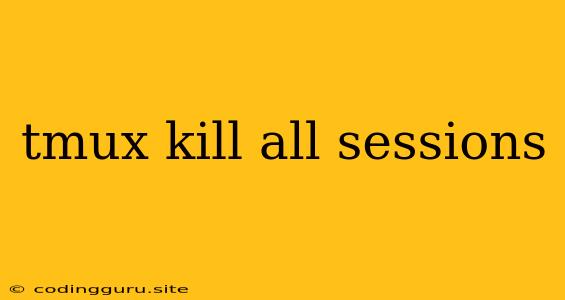Tired of Manually Killing Every Tmux Session?
Ever found yourself drowning in a sea of open tmux sessions, each holding a precious piece of your work? It's a common dilemma for developers who use tmux for its powerful window management capabilities. But what happens when you need to close everything down, and you can't remember the names of all your sessions?
Fear not, fellow developer! There's a simple and effective way to conquer this problem: tmux kill all sessions. This powerful command is your secret weapon for instantly closing all your active tmux sessions with a single command.
But Wait, What Exactly Is tmux kill all sessions?
At its core, tmux kill all sessions is a command-line tool that sends a signal to your tmux server to terminate all running sessions. It's a quick and efficient way to close out all your work, making sure no lingering processes are left behind.
Why Would You Need This Command?
Here are a few situations where tmux kill all sessions comes in handy:
- Closing Out Your Day: When you're wrapping up your work for the day, it's convenient to simply close all your tmux sessions with a single command. No more browsing through your list of sessions and manually killing each one.
- Starting Fresh: Before launching into a new project or task, it's often beneficial to clean up your workspace and start with a clean slate.
tmux kill all sessionshelps you achieve this by quickly closing all your old sessions. - Troubleshooting: If you're facing issues with a specific tmux session, sometimes the easiest solution is to close all sessions and start fresh. This can help you avoid potential conflicts and start with a clean environment.
- Remote Server Cleanup: If you're working on a remote server,
tmux kill all sessionscan help you clean up any stray sessions that may have been left open after a previous session.
How To Use tmux kill all sessions
Using this command is incredibly straightforward:
- Open a terminal window.
- Type the following command and press Enter:
tmux kill-server - That's it! All your tmux sessions will now be closed.
A Word of Caution: Be Careful with tmux kill-server
While tmux kill all sessions is a powerful tool, it's important to use it with caution. Closing all your sessions will terminate any processes that are running within them. If you have any unsaved work, you will lose it. So, it's crucial to save your work before executing this command.
Alternatives to tmux kill all sessions
If you're hesitant to close all your sessions at once, there are a few alternatives:
- Manually killing sessions: You can view your list of sessions using the command
tmux ls. Then, you can close individual sessions using the commandtmux kill-session -t <session_name>. - Detaching from a session: If you only want to temporarily close a session without killing it, you can use the command
tmux detach-client. This will allow you to close your terminal window without killing the session. You can later reattach to the session using the commandtmux attach-session -t <session_name>.
Conclusion
tmux kill all sessions is a valuable command for any developer who uses tmux. It provides a quick and efficient way to close all your active sessions, helping you to clean up your workspace, troubleshoot problems, and start fresh. Remember to use it wisely, ensuring you save any unsaved work before executing the command.
With tmux kill all sessions in your arsenal, you'll never have to worry about manually closing every session again. It's a simple command that can save you time and effort in the long run.