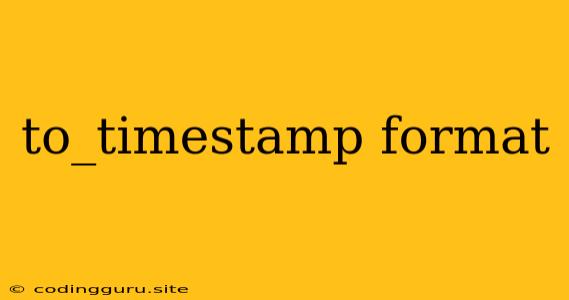Understanding the to_timestamp Function and its Formatting Power
In the realm of data manipulation and analysis, converting strings into timestamps is a common task. This is where the to_timestamp function comes into play. It provides a versatile way to transform textual representations of dates and times into a structured timestamp format that can be easily manipulated and utilized in your database queries or applications.
What is the to_timestamp function?
The to_timestamp function is a fundamental tool found in various database systems like PostgreSQL, Oracle, and others. Its primary purpose is to convert a string containing a date and/or time into a timestamp data type. This allows you to work with dates and times in a more consistent and structured manner within your database.
How does to_timestamp work?
The magic of to_timestamp lies in its ability to interpret different date and time formats. This means you can feed it a string that might look like "2023-12-25", "December 25, 2023", or even "12/25/2023" and it will understand what you're trying to convey. To achieve this, you provide a format string as the second argument to the function, specifying the structure of the date and time information in the input string.
Why is formatting important?
Formatting is the key to ensuring that to_timestamp correctly interprets the input string. If you don't provide a format string that matches the structure of your input data, the function will fail to convert it into a timestamp.
What are the different formats you can use?
The format string in to_timestamp allows you to specify the order and structure of the date and time elements in your input string. Here's a breakdown of some common format specifiers:
- YYYY: Year, represented as a four-digit number.
- MM: Month, represented as a two-digit number (01 to 12).
- DD: Day, represented as a two-digit number (01 to 31).
- HH24: Hour, represented as a two-digit number (00 to 23).
- MI: Minute, represented as a two-digit number (00 to 59).
- SS: Second, represented as a two-digit number (00 to 59).
You can combine these specifiers in various ways to define your desired format. For instance:
- 'YYYY-MM-DD HH24:MI:SS': This format would work for strings like "2023-12-25 14:30:15".
- 'MM/DD/YYYY': This format would work for strings like "12/25/2023".
- 'DD-MON-YYYY': This format would work for strings like "25-DEC-2023".
How can I use to_timestamp in my queries?
Let's consider a practical example. Imagine you have a table called events with a column named event_date that stores event dates in a text format. You want to query for events that occurred in December 2023.
SELECT * FROM events
WHERE to_timestamp(event_date, 'MM/DD/YYYY') >= to_timestamp('12/01/2023', 'MM/DD/YYYY')
AND to_timestamp(event_date, 'MM/DD/YYYY') <= to_timestamp('12/31/2023', 'MM/DD/YYYY');
In this query, we are using to_timestamp to convert the event_date column and two literal strings ("12/01/2023" and "12/31/2023") into timestamps. We then compare these timestamps to filter for events that fall within December 2023.
Tips for using to_timestamp effectively:
- Consistency is key: Ensure your input strings follow a consistent format. This avoids errors and makes your code more readable.
- Use the right format string: Carefully specify the format string to match the structure of your input data.
- Test thoroughly: Always test your
to_timestampqueries with different input values to confirm they are working as expected. - Be aware of locale: Consider the locale settings of your database when using formats that involve month names or day names.
Common to_timestamp errors and solutions:
- Invalid format: This is the most common error, usually arising from a mismatch between the input string format and the format string provided to
to_timestamp. Double-check both to ensure they align. - Invalid date: If your input string contains an invalid date (e.g., "February 30th"),
to_timestampwill raise an error. - Ambiguous input: Sometimes, your input string might be ambiguous (e.g., "01/02/2023" could be interpreted as January 2nd or February 1st). Consider adding more information to your input string or format string to remove ambiguity.
Conclusion
The to_timestamp function is a powerful tool for working with dates and times in your database queries and applications. By understanding the formatting options and common pitfalls, you can harness its full potential and streamline your data manipulation tasks. Remember to prioritize consistency, accurate formatting, and thorough testing to ensure your to_timestamp usage is reliable and error-free.