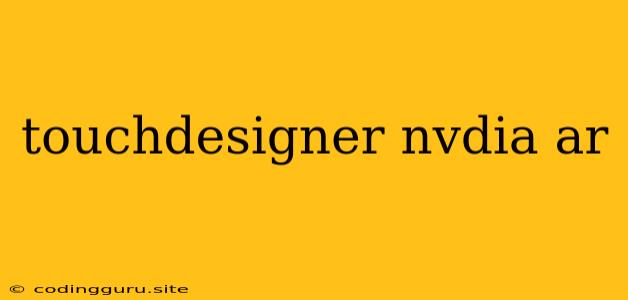Tapping into the Future: Using TouchDesigner with NVIDIA for AR Experiences
The world of augmented reality (AR) is rapidly evolving, blurring the lines between the digital and physical. At the heart of this transformation lies the power of real-time graphics processing, and NVIDIA's GPUs have become synonymous with cutting-edge performance. But what about the creative tools that enable developers to bring AR visions to life? Enter TouchDesigner, a visual programming environment that empowers artists and developers alike to craft immersive and interactive experiences.
Why TouchDesigner for AR with NVIDIA?
TouchDesigner and NVIDIA's GPUs are a perfect pairing for AR development. Let's break down why:
- Unparalleled Performance: NVIDIA's GPUs are renowned for their ability to handle complex computations with lightning speed. This power is essential for rendering high-quality visuals and achieving the smooth, responsive performance required for real-time AR experiences.
- Flexibility and Control: TouchDesigner offers a highly flexible programming environment. It's not limited to traditional scripting; its visual node-based approach allows for intuitive creation, experimentation, and rapid iteration.
- AR-Specific Features: TouchDesigner boasts dedicated tools and features optimized for AR development. You can integrate cameras, manage tracking data, and manipulate 3D objects in real-time, all within the TouchDesigner environment.
Getting Started with TouchDesigner and NVIDIA for AR
1. Choose Your NVIDIA GPU:
- RTX Series: NVIDIA's RTX series GPUs are specifically designed for demanding tasks like AR. They incorporate dedicated ray tracing cores that produce stunningly realistic lighting and shadows, enhancing the visual fidelity of your AR experiences.
2. Set Up Your Development Environment:
- Download and Install TouchDesigner: Download the latest version of TouchDesigner from the official website. It's available for both Windows and macOS.
- NVIDIA Drivers: Ensure you have the latest NVIDIA drivers installed to optimize performance and compatibility.
3. Familiarize Yourself with TouchDesigner's AR Tools:
- Camera Input: Learn how to incorporate real-time camera feeds into your projects.
- Tracking and Positioning: Understand how to use tracking data from AR devices to position and orient virtual objects within the real world.
- 3D Object Manipulation: Master the tools for creating, manipulating, and animating 3D models within TouchDesigner.
4. Explore AR Frameworks:
- ARKit (iOS): A powerful AR framework for developing AR experiences on Apple devices.
- ARCore (Android): Google's AR framework, providing access to similar features on Android devices.
5. Start Creating!
- Build Simple AR Scenes: Begin by experimenting with basic AR scenarios, such as placing virtual objects in the real world, adding interactive elements, and manipulating them in real-time.
- Leverage NVIDIA's Performance: Take advantage of your NVIDIA GPU to create complex visual effects, particle systems, and sophisticated animations.
Examples of AR Projects with TouchDesigner and NVIDIA
- Interactive Art Installations: Imagine AR installations that respond to user movement, projecting interactive visuals on real-world surfaces.
- Educational AR Experiences: Use TouchDesigner to create engaging learning tools, overlaying virtual objects and information onto real-world environments.
- Retail and Marketing: Craft immersive AR experiences for product demonstrations, allowing customers to interact with virtual products in real-world settings.
Tips for Optimizing Your AR Projects with TouchDesigner and NVIDIA
- Minimize Computational Overhead: Optimize your TouchDesigner code for efficiency to maximize the performance of your NVIDIA GPU.
- Use Textures Efficiently: Choose appropriate textures for your 3D models to reduce the computational load.
- Leverage NVIDIA's Libraries: Explore NVIDIA's libraries and tools, such as the NVIDIA SDK, to further enhance your AR development capabilities.
Conclusion
TouchDesigner, combined with the raw power of NVIDIA GPUs, opens a world of possibilities for AR development. This powerful duo empowers you to create immersive, interactive, and visually stunning AR experiences that push the boundaries of digital creation. Whether you're an artist, developer, or innovator, exploring the realm of TouchDesigner and NVIDIA for AR is a journey worth taking.