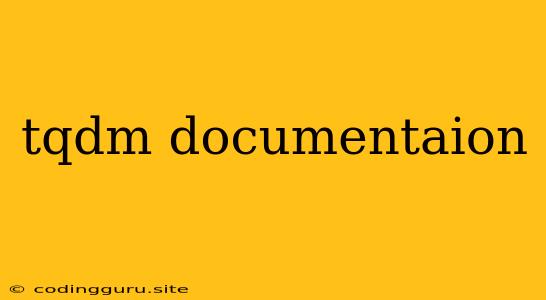Tqdm: A Progress Bar Library for Python
Ever found yourself staring at a seemingly endless loop in your Python code, wondering how much longer it will take to finish? Tqdm is a Python library that makes your loops feel much less tedious by adding a beautiful and informative progress bar. It's like a little window into the progress of your code, making it easier to track and visualize how your tasks are moving along.
But how does it work? And what can it do? Let's explore the world of Tqdm and its documentation!
What is Tqdm?
Tqdm is a powerful Python library that provides a simple yet effective way to visualize the progress of your iterations. Think of it like a progress bar for your loops. It's especially useful when dealing with long-running processes where you want to see how much work is left to be done.
Key Features of Tqdm
Tqdm comes packed with helpful features that make it a valuable tool for any Python developer:
-
Simple and Easy to Use: Implementing Tqdm is as simple as wrapping your loop with a
tqdmfunction. It handles the progress bar creation and updates automatically. -
Highly Customizable: Tqdm allows you to customize the progress bar's appearance, including the bar's color, style, and the display of additional information.
-
Supports Iterables: You can use Tqdm with a wide range of iterables, such as lists, ranges, iterators, and even file objects.
-
Automatic Progress Tracking: Tqdm automatically calculates the progress of your iterations, even if you don't know the total number of iterations in advance.
-
Dynamic Updates: The progress bar updates dynamically as your iterations progress, providing real-time feedback on the status of your code.
-
Handles Multiple Processes: Tqdm also supports tracking progress across multiple processes, making it ideal for tasks involving parallel processing.
Getting Started with Tqdm
1. Install Tqdm:
You can install Tqdm using pip:
pip install tqdm
2. Basic Example:
Let's illustrate how simple it is to use Tqdm with a basic example:
from tqdm import tqdm
for i in tqdm(range(100)):
# Your code here
pass
This code will display a progress bar that increments as each iteration of the loop completes.
Understanding the Documentation
The Tqdm documentation is well-structured and comprehensive. It provides detailed explanations of all its features and functionalities. Here's a breakdown of the essential parts:
-
Function Reference: This section lists all available Tqdm functions, providing their descriptions, parameters, and examples. You'll find detailed explanations of functions like
tqdm,tqdm.notebook,tqdm.autonotebook, and more. -
Examples: The documentation includes numerous examples that showcase various use cases of Tqdm, from basic progress bars to more complex scenarios involving nested loops and parallel processing.
-
Customization Options: Tqdm offers a wide range of customization options. The documentation details how to modify the appearance, style, and behavior of the progress bar, providing clear examples for each option.
-
Advanced Features: The documentation also covers advanced features like manual updates, custom formatting, and integration with other libraries.
Tips and Tricks for Using Tqdm
-
Track Time: Use the
totalparameter to specify the total number of iterations. This enables Tqdm to calculate and display estimated time remaining. -
Customize the Bar: Explore the various customization options to create a progress bar that fits your needs, including setting color, style, and adding descriptive labels.
-
Handle Large Datasets: For very large datasets, consider using
tqdm.notebookortqdm.autonotebookfor more efficient and user-friendly progress tracking.
Conclusion
Tqdm is a valuable tool that simplifies and enhances the development process by providing clear visual feedback on the progress of your code. By understanding its documentation and its wide range of features, you can effectively leverage Tqdm to improve your coding experience and gain valuable insights into the performance of your scripts.