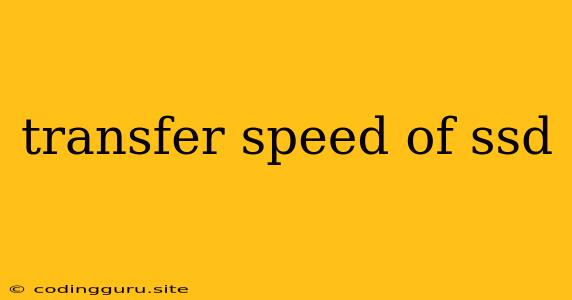What is SSD Transfer Speed and Why Does It Matter?
In the fast-paced world of technology, speed is paramount. Whether you're a gamer, video editor, or simply a user who wants their computer to feel snappy, SSD transfer speed is a critical factor. But what exactly does it mean, and why should you care?
SSD transfer speed refers to the rate at which data can be read from and written to a Solid State Drive (SSD). It's typically measured in megabytes per second (MB/s) or gigabytes per second (GB/s), and it directly impacts how quickly your computer can load programs, access files, and perform other tasks.
Why is SSD Transfer Speed So Important?
Think of it this way: SSD transfer speed is like the highway your data travels on. The faster the highway, the quicker your data reaches its destination. This translates to:
- Faster boot times: Say goodbye to those frustratingly long waits for your computer to start up.
- Blazing fast application loading: Launch your favorite games, software, and creative tools in a flash.
- Enhanced productivity: Seamlessly switch between applications and work without lag.
- Faster file transfers: Transfer large files, such as photos, videos, and games, at lightning speed.
- Improved overall responsiveness: Experience a smoother and more responsive user experience.
Factors Affecting SSD Transfer Speed
Several factors influence the SSD transfer speed you experience, including:
- Interface: The connection type between your SSD and your system plays a significant role. Modern SSDs use interfaces like SATA, NVMe, and PCIe, each offering different speeds. NVMe and PCIe generally offer the fastest transfer rates.
- SSD Controller: The controller within the SSD manages data flow and affects its performance.
- NAND Flash Memory: The type of NAND flash memory used in an SSD influences its speed and longevity.
- Capacity: While not directly related to speed, SSD capacity can impact performance. Larger capacity SSDs might have slower transfer speeds than their smaller counterparts.
- File Size: Smaller files tend to transfer faster than larger ones.
- System Bottlenecks: Other components in your computer, such as the CPU, RAM, and motherboard, can also create bottlenecks and affect overall performance.
How to Check SSD Transfer Speed
You can easily check the SSD transfer speed of your drive using various tools and methods:
- System Information Tools: Windows and macOS provide built-in tools to display storage information, including read and write speeds.
- Benchmarking Software: Third-party benchmarking software like CrystalDiskMark, AS SSD Benchmark, and ATTO Disk Benchmark offer more detailed and accurate performance measurements.
- Disk Management Tools: Tools like Disk Management (Windows) and Disk Utility (macOS) can provide insights into your drive's performance and health.
Maximizing SSD Transfer Speed
While SSD transfer speed is primarily determined by the hardware, several steps can help optimize its performance:
- Fragmentation: Defragmenting your SSD can improve performance, although it's less crucial compared to HDDs.
- TRIM Command: Ensure your operating system supports the TRIM command, which helps SSDs optimize performance by identifying and marking blocks of data as unusable.
- Background Processes: Minimize background processes that might compete for system resources and affect SSD performance.
- Overprovisioning: Some SSDs include overprovisioning, which reserves a portion of the drive's capacity for performance enhancement.
- Drive Health: Monitor your SSD's health using dedicated tools to identify any potential issues that might affect performance.
The Future of SSD Transfer Speeds
As technology continues to advance, SSD transfer speeds are expected to increase even further. The introduction of new interfaces like PCIe 5.0 and advancements in NAND flash memory are poised to push the boundaries of performance.
Conclusion
SSD transfer speed is a key factor in determining the responsiveness and overall performance of your computer. By understanding the factors that affect speed, choosing the right SSD, and optimizing your system, you can enjoy a significantly faster and more enjoyable computing experience. As technology progresses, we can expect even greater improvements in SSD transfer speeds, enabling even more demanding tasks and applications.