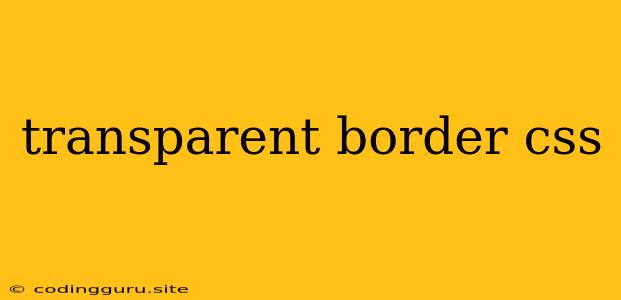How to Achieve a Transparent Border in CSS?
Creating a transparent border in CSS is a common requirement for achieving specific visual effects. While CSS doesn't have a property specifically for transparent borders, it's easily achievable using the rgba() function.
What is the rgba() function?
The rgba() function allows you to define a color with an alpha channel, which represents the transparency level.
r,g,b: Red, Green, Blue values range from 0 to 255, defining the color.a: Alpha value ranges from 0 to 1, where 0 is fully transparent and 1 is fully opaque.
Creating Transparent Borders
Here's how to create transparent borders using CSS:
.element {
border: 10px solid rgba(0, 0, 0, 0.5); /* 10px solid black with 50% transparency */
}
This code sets a 10px solid black border with 50% transparency. Adjust the rgba() values to achieve the desired color and transparency.
Example Usage
Let's consider an example of a transparent border applied to an image:

.image {
border: 5px solid rgba(255, 0, 0, 0.3); /* 5px solid red with 30% transparency */
}
In this example, the image will have a 5px red border with 30% transparency.
Variations and Considerations
1. Transparency for Specific Border Sides:
You can apply transparency to individual sides of a border using separate border properties:
.element {
border-top: 10px solid rgba(0, 0, 0, 0.5); /* Top border transparent */
border-right: 10px solid black;
border-bottom: 10px solid rgba(0, 0, 0, 0.5); /* Bottom border transparent */
border-left: 10px solid black;
}
2. Using opacity:
While rgba() is preferred for borders, you can also use the opacity property to apply transparency to the entire element, including the border. However, this affects the whole element's transparency and not just the border itself.
3. Browser Compatibility:
The rgba() function is widely supported across modern browsers. Ensure you're using a browser that supports this property for consistent results.
4. Design Considerations:
- Visual Clarity: Use transparency with caution, as it can make content less readable.
- Context: Transparency should complement the overall design and not distract from the content.
- Contrast: Ensure adequate contrast between the transparent border and the background for readability.
Conclusion
Creating transparent borders in CSS is simple using the rgba() function. Understanding how to manipulate transparency allows for creative design possibilities, enhancing the visual appeal of websites and applications. Remember to consider design principles and browser compatibility when implementing transparent borders for optimal user experience.