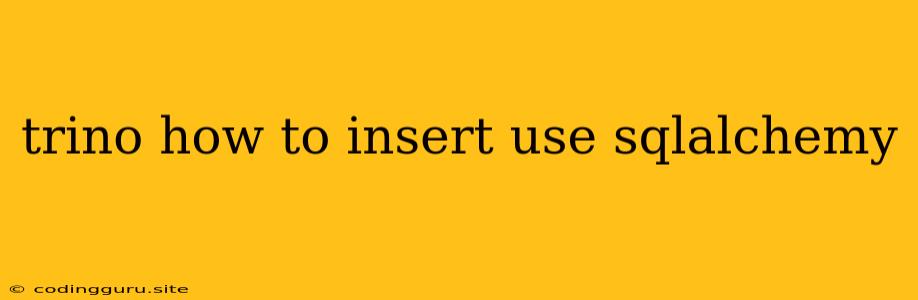Diving into Trino: How to Insert Data Using SQLAlchemy
Trino, a distributed SQL query engine, allows you to query data across various data sources with ease. But what about inserting data into Trino? This is where SQLAlchemy, a powerful Python SQL toolkit, comes in handy.
Why Trino and SQLAlchemy?
- Flexibility: SQLAlchemy provides a Pythonic way to interact with SQL databases, freeing you from writing raw SQL.
- Efficiency: Trino's distributed nature allows for fast queries and data manipulation.
- Compatibility: SQLAlchemy supports a wide range of database backends, making it ideal for connecting to your Trino cluster.
Setting up the Stage
-
Installation: Make sure you have both Trino and SQLAlchemy installed:
pip install trino sqlalchemy -
Connection Details: Gather the essential connection information for your Trino cluster. This includes:
- Host: The hostname or IP address of your Trino coordinator.
- Port: The port number for Trino connections.
- User: The username to access the Trino cluster.
- Database: The name of the Trino database you're targeting.
- Schema: (Optional) The specific schema within the database you want to work with.
-
Creating the SQLAlchemy Engine: This is the foundation for your Trino interaction:
from sqlalchemy import create_engine engine = create_engine( f"trino://{user}:{password}@{host}:{port}/{database}", connect_args={'schema': schema} # Optional: Specify schema if needed )
Inserting Data: A Practical Example
Let's consider a scenario where you need to insert data into a Trino table named "users."
-
Define the Table Structure: This creates a SQLAlchemy representation of the table:
from sqlalchemy import Column, Integer, String, Table from sqlalchemy.ext.declarative import declarative_base Base = declarative_base() users = Table( "users", Base.metadata, Column("id", Integer, primary_key=True), Column("name", String), Column("email", String), ) -
Prepare the Data: Create a Python list or dictionary containing the data you want to insert:
new_user_data = [ {"name": "John Doe", "email": "[email protected]"}, {"name": "Jane Smith", "email": "[email protected]"}, ] -
Insert with SQLAlchemy: The core of the process:
from sqlalchemy import insert with engine.connect() as conn: for data in new_user_data: conn.execute(insert(users), data)
Essential Points to Remember:
- Type Consistency: Ensure that the data types in your Python object match the column types defined in your Trino table.
- Data Integrity: Validate the data you're inserting to avoid issues with your Trino database.
- Transaction Control: For inserting multiple rows, consider using transactions for improved consistency.
Advanced Techniques
- Bulk Inserts: For larger datasets, SQLAlchemy's
insertstatement can be used for optimized bulk operations. - Conditional Inserts: Utilize SQLAlchemy's
insertstatement withonconflictclause for efficient handling of duplicate records. - Data Modification: SQLAlchemy provides methods like
updateanddeletefor modifying existing data within your Trino tables.
Troubleshooting Tips
- Connection Errors: Check your Trino connection details, including host, port, username, password, and database name.
- Permission Issues: Ensure your user has the necessary privileges to insert data into the target table.
- Data Type Mismatches: Carefully compare the data types in your Python objects with the Trino table schema.
Conclusion
By leveraging the power of SQLAlchemy, you can streamline data insertion into your Trino database, achieving a more efficient and Pythonic workflow. The combination of Trino's distributed query engine and SQLAlchemy's flexibility empowers you to manage your data with greater ease and efficiency.