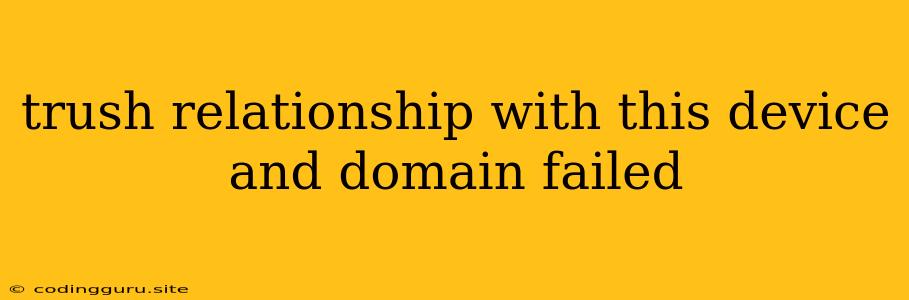Troubleshooting "Trust Relationship with this Device and Domain Failed"
The error message "Trust Relationship with this Device and Domain Failed" is a common issue encountered when connecting to a network or accessing a specific resource. This error usually stems from problems with the way your device interacts with the network's security settings, specifically the trust relationship between your device and the domain it's trying to connect to. This article will delve into the common causes of this error and provide practical solutions to resolve it.
Understanding the Problem
This error message signals a breakdown in the trust established between your device and the network or domain you're trying to access. Think of it as a handshake gone wrong. When you try to connect, your device sends a message to the network or domain, essentially asking "Can I trust you?". The network or domain, in turn, should send back a message confirming its identity and granting access. However, if this confirmation is not received, or if there are discrepancies, the trust is broken, leading to the error.
Common Causes
Several factors can contribute to this error. Let's explore the most common ones:
- Incorrect Time and Date: Discrepancies between your device's time and date settings and those of the network or domain can disrupt trust verification.
- Incorrect or Missing Domain Controller Information: Your device may not have the necessary information to locate and verify the domain controller, which is responsible for authenticating users and devices.
- Firewall Issues: Your device's firewall or the network's firewall might be blocking necessary communication for establishing trust.
- Expired or Invalid Certificates: Network certificates are used to verify the identity of a domain or network. If these certificates are expired or invalid, trust relationships may be broken.
- Network Connectivity Issues: A weak or unstable internet connection can also cause the trust verification process to fail.
Troubleshooting Steps
Now, let's get into the practical solutions to resolve this error:
- Verify Time and Date Settings: Ensure that your device's time and date settings are synchronized with an accurate time server. You can usually adjust these settings within your operating system's settings.
- Check Domain Controller Information: Ensure your device has the correct domain controller information. This usually involves confirming the domain name and IP address of the domain controller. If you're unsure, consult your network administrator.
- Disable Firewall Temporarily: To isolate firewall issues, temporarily disable your firewall. This is a good first step to see if the firewall is interfering with the trust establishment. However, it's crucial to enable the firewall again after troubleshooting, as it plays a vital role in protecting your device.
- Update Network Drivers: Outdated network drivers can lead to compatibility issues. Check your device's manufacturer's website for the latest network driver updates.
- Check Network Connection: Make sure your internet connection is stable and reliable. Run network troubleshooting tools on your device or router to identify and address any connectivity issues.
- Restart Your Device: A simple restart can sometimes resolve temporary glitches that might be affecting the trust relationship.
- Contact Your Network Administrator: If you've tried these solutions and the problem persists, reach out to your network administrator or IT support. They can help investigate the problem and provide more specific solutions based on your network configuration.
Example Scenario
Let's say you're working on a company network and suddenly receive the "Trust Relationship with this Device and Domain Failed" error. You've tried restarting your device, and checking your time and date settings, but the problem continues. You suspect it might be a firewall issue. To troubleshoot further, you temporarily disable your firewall and try to access the network again. This time, the error goes away. You realize that your firewall was blocking necessary communication for establishing trust.
Conclusion
The "Trust Relationship with this Device and Domain Failed" error is a frustrating issue, but armed with the right understanding and troubleshooting steps, you can effectively identify and resolve the underlying problem. Remember to verify your time and date settings, check domain controller information, troubleshoot firewall issues, update network drivers, and ensure a stable internet connection. If all else fails, seek assistance from your network administrator or IT support.