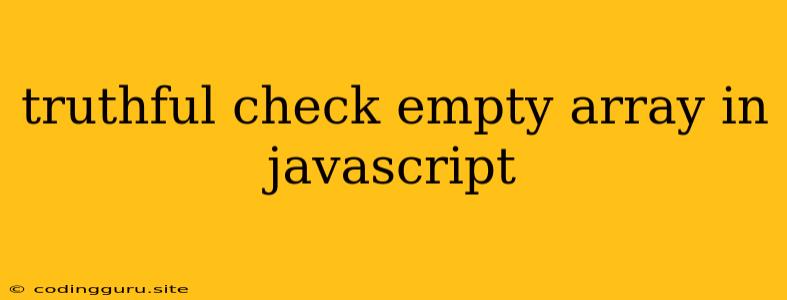How to Accurately Check if an Array is Empty in JavaScript
In JavaScript, verifying if an array is empty is a common task. However, a simple comparison with 0 might not always be reliable, especially when working with arrays containing potentially complex or falsy values. This article will guide you through several methods for accurately checking if an array is empty in JavaScript, along with explanations of their advantages and disadvantages.
Understanding the Importance of Truthful Checks
When dealing with arrays in JavaScript, you often need to know whether they contain any elements. This information is crucial for decision-making within your code, such as:
- Conditional Logic: Executing specific blocks of code based on whether the array is populated or not.
- Looping: Avoiding unnecessary iterations through an empty array, which can improve performance.
- Data Validation: Ensuring that arrays meet certain requirements before processing them.
Methods for Checking Array Emptiness
Here are some methods to check if an array is empty in JavaScript:
1. Using length Property
The length property of an array directly indicates the number of elements it holds. You can easily check if an array is empty by comparing its length to 0.
const myArray = [];
if (myArray.length === 0) {
console.log("The array is empty.");
} else {
console.log("The array contains elements.");
}
2. Using the Boolean Constructor
JavaScript's Boolean constructor can be used to convert an array into a boolean value. An empty array will evaluate to false, while a non-empty array will evaluate to true.
const myArray = [];
if (Boolean(myArray)) {
console.log("The array contains elements.");
} else {
console.log("The array is empty.");
}
3. Using the Object.keys Method
The Object.keys method returns an array of an object's own enumerable property names. You can use it to check if an array has any properties, which in essence means it has elements.
const myArray = [];
if (Object.keys(myArray).length === 0) {
console.log("The array is empty.");
} else {
console.log("The array contains elements.");
}
4. Using the Array.isArray Method (for stricter checks)
To ensure that you are dealing with an array and not some other object, you can use the Array.isArray method before checking its length or converting it to a boolean.
const myArray = [];
if (Array.isArray(myArray) && myArray.length === 0) {
console.log("The array is empty.");
} else {
console.log("The array is not empty or is not an array.");
}
Important Considerations
- Falsy Values: While the above methods generally work well, it's important to be aware of falsy values within your arrays. For example, an array containing
0,null,undefined,false, orNaNmight be considered empty based on certain checks, while technically it's not completely empty. - Performance: For simple checks, the
lengthproperty is generally the most efficient method. However, for more complex cases or situations where you need to ensure it's an array, you might need to use more specific checks. - Code Readability: Choose a method that makes your code clear and understandable for others.
Example Scenarios
Let's look at some practical scenarios where you might need to check if an array is empty:
- Filtering Data: You might want to filter an array and then check if any elements remain. If the filtered array is empty, you can handle the scenario accordingly.
- Function Input Validation: You could check if a function parameter is an array and, if so, if it's empty before processing it.
Conclusion
Checking if an array is empty in JavaScript is essential for ensuring your code functions correctly and efficiently. By using the appropriate methods and understanding the potential nuances, you can accurately determine if an array has any elements, helping you make informed decisions within your applications.