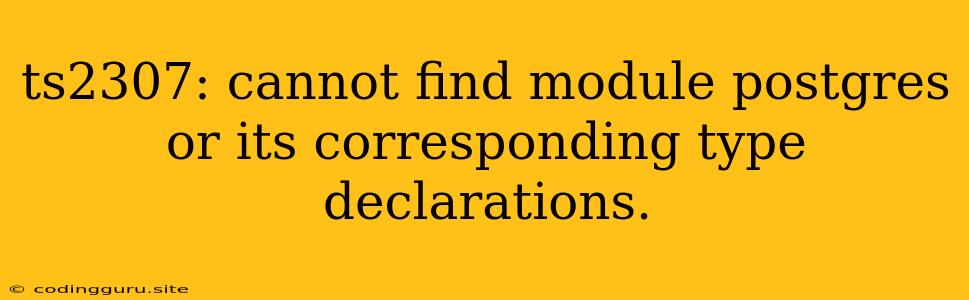Understanding the "ts2307: Cannot Find Module 'postgres' or its Corresponding Type Declarations" Error
You're working on a TypeScript project and suddenly encounter the dreaded "ts2307: Cannot Find Module 'postgres' or its Corresponding Type Declarations" error. This error can be frustrating, but let's break it down and find a solution.
What's Happening?
This error message indicates that your TypeScript compiler can't locate the necessary type definitions for the postgres module. TypeScript uses type declarations (.d.ts files) to understand the structure of your JavaScript code, and it's essential for type-checking and code completion.
Common Causes
- Missing
postgresPackage: You haven't installed thepostgrespackage in your project usingnpmoryarn. - Incorrect Module Name: You're using an outdated module name or a different one than the one you have installed.
- Missing Type Declarations: While the
postgrespackage might be installed, the associated type declarations may not be available. - Incorrect Configuration: Your TypeScript compiler configuration (
tsconfig.json) may be missing or have an incorrect path to thepostgrestype definitions.
Troubleshooting Steps
-
Install
postgresPackage:npm install postgresor
yarn add postgres -
Verify Module Name:
Double-check that you're using the correct module name in your import statements. In most cases, it's simply
postgres:import { Client } from 'postgres'; -
Install Type Declarations:
If the
postgrespackage doesn't include type declarations by default, you'll need to install them separately:npm install @types/postgres --save-devor
yarn add @types/postgres --save-dev -
Check
tsconfig.jsonConfiguration:Ensure your
tsconfig.jsonfile includes the correct paths to thepostgrestype declarations. If you're using a relative path, make sure it's accurate. You can include these paths within the"types"or"typeRoots"properties. For example:{ "compilerOptions": { // ... other compiler options "types": [ "postgres" ] } } -
Clear Cache:
Sometimes, the TypeScript compiler cache can cause issues. Clearing the cache can help:
tsc --build --clean
Example
Let's say you're connecting to a PostgreSQL database using postgres:
import { Client } from 'postgres';
const client = new Client({
host: 'localhost',
database: 'your_database_name',
user: 'your_username',
password: 'your_password'
});
// ... your database interaction code
After installing the postgres package and its type declarations, you should be able to compile your code without the ts2307 error.
Additional Considerations
- Other Packages: If you're using another package for interacting with PostgreSQL, like
pg, you'll need to ensure its type declarations are installed correctly. - TypeScript Version: Ensure you have a compatible version of TypeScript. Check the package documentation for any specific requirements.
- IDE Support: Your IDE might have its own way of managing type declarations. Refer to your IDE's documentation for specific settings.
Conclusion
The "ts2307: Cannot Find Module 'postgres' or its Corresponding Type Declarations" error often arises from missing package installations or incomplete type definitions. By following the steps above and carefully verifying your code and configuration, you can resolve this issue and continue working on your TypeScript projects.