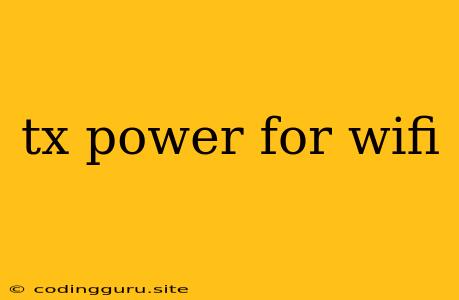Understanding TX Power for Wi-Fi: Maximizing Your Wireless Signal
Have you ever struggled with weak Wi-Fi signal in certain areas of your home or office? Or perhaps you've noticed your Wi-Fi devices constantly dropping connection? One factor that could be influencing your Wi-Fi performance is TX Power, a crucial aspect of wireless networking.
What is TX Power?
In simple terms, TX Power (short for Transmit Power) refers to the strength of the radio signal emitted by your Wi-Fi router or access point. It's measured in milliwatts (mW) or decibels (dBm). The higher the TX Power, the stronger the signal and the greater the distance it can travel.
Why is TX Power Important?
TX Power directly impacts the range and reliability of your Wi-Fi network. A strong TX Power ensures a stable connection even in areas further away from your router. Conversely, a weak TX Power can lead to poor signal strength, dropped connections, and slow internet speeds.
How does TX Power Affect Wi-Fi Performance?
- Range: Higher TX Power translates to a greater range, allowing your Wi-Fi signal to reach farther distances.
- Signal Strength: A strong TX Power ensures a robust signal that can penetrate walls and other obstacles, improving reception in distant areas.
- Reliability: Consistent signal strength with high TX Power minimizes dropped connections and ensures a reliable wireless experience.
- Data Rate: A stronger signal with higher TX Power can support faster data transfer rates, enhancing streaming, gaming, and other bandwidth-intensive activities.
How to Optimize TX Power
- Adjusting TX Power Settings: Most modern routers provide an option to adjust TX Power settings. Consult your router's documentation or user interface to explore these options.
- Location of Your Router: Placing your router in a central location minimizes signal loss due to obstructions.
- Router Antenna Placement: Adjusting antenna positions, either internal or external, can optimize signal propagation.
- Using a Wi-Fi Extender: If your router's TX Power is insufficient to cover your entire area, consider using a Wi-Fi extender to boost the signal.
Important Considerations
- Regulatory Compliance: TX Power limits are often regulated in different countries to prevent interference and ensure radio spectrum integrity. Always check local regulations before adjusting TX Power settings.
- Battery Life: On portable devices, increasing TX Power can drain battery life faster.
- Interference: While a high TX Power can enhance signal strength, it can also increase interference with nearby wireless networks.
Conclusion
TX Power is a crucial factor influencing Wi-Fi signal strength and reliability. By understanding how TX Power works and adjusting settings accordingly, you can optimize your wireless network for optimal performance and a seamless connection.