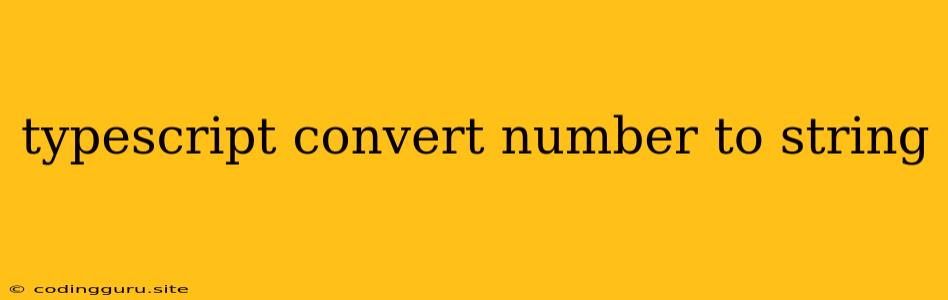Converting Numbers to Strings in TypeScript: A Comprehensive Guide
TypeScript, a superset of JavaScript, offers robust type safety and a rich set of tools for working with data. One common task is converting numbers to strings, which can be crucial for tasks like displaying information, formatting output, or working with APIs.
Why Convert Numbers to Strings in TypeScript?
You might need to convert numbers to strings for several reasons:
- Displaying Data: Numbers can't be directly displayed in user interfaces. You need to convert them to strings to present them to users.
- String Concatenation: Strings can be easily concatenated using the
+operator. Converting numbers to strings enables you to combine them with other text. - API Interactions: Many APIs require data to be sent as strings.
- Data Storage: Some data storage mechanisms, like text files, store information as strings.
Methods for Converting Numbers to Strings in TypeScript
Let's explore the most common methods for transforming numbers into strings in TypeScript:
1. Using the toString() Method:
The toString() method is a built-in JavaScript method that directly converts a number to a string. It's the most straightforward and efficient approach.
let num: number = 123;
let str: string = num.toString();
console.log(str); // Output: "123"
2. String Interpolation:
TypeScript supports template literals, which are enclosed in backticks (``). You can embed variables or expressions within these literals using the ${} syntax. This method conveniently combines string creation with number conversion.
let num: number = 456;
let str: string = `The number is: ${num}`;
console.log(str); // Output: "The number is: 456"
3. String Concatenation:
The + operator can concatenate strings, making it possible to combine a number with an empty string to convert it to a string.
let num: number = 789;
let str: string = "" + num;
console.log(str); // Output: "789"
4. The String() Constructor:
You can use the String() constructor to create a string from a number.
let num: number = 1011;
let str: string = String(num);
console.log(str); // Output: "1011"
Converting Numbers to Strings with Formatting:
Sometimes you need more control over how numbers are converted to strings. You can use the toFixed() method to specify the number of decimal places, and the toLocaleString() method to apply locale-specific formatting.
1. Using the toFixed() Method:
The toFixed() method allows you to round a number to a specified number of decimal places and convert it to a string.
let num: number = 3.14159;
let str: string = num.toFixed(2); // Rounds to two decimal places
console.log(str); // Output: "3.14"
2. Using the toLocaleString() Method:
The toLocaleString() method applies locale-specific formatting to a number, including things like decimal separators, thousands separators, and currency symbols.
let num: number = 123456.789;
let str: string = num.toLocaleString("en-US"); // US English formatting
console.log(str); // Output: "123,456.789"
3. Custom Formatting with Libraries:
For complex formatting needs, you can leverage libraries like Moment.js or Intl.NumberFormat. These libraries provide advanced functionality for controlling number formatting, including dates, times, and currencies.
Conclusion
Converting numbers to strings is a fundamental operation in TypeScript. The methods we explored provide various approaches, from simple string conversion to advanced formatting options. Choose the method that best suits your specific requirements and enhance your TypeScript code by effectively managing numeric data as strings.