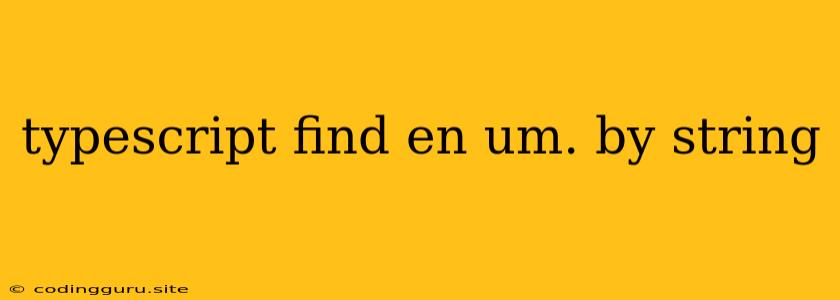Finding Elements in a TypeScript Array: A Comprehensive Guide
TypeScript, a powerful superset of JavaScript, provides robust tools for working with arrays. One common task involves finding specific elements within an array based on certain criteria. This guide will explore efficient techniques for locating elements in a TypeScript array using string-based comparisons.
The Importance of Type Safety
Before we dive into the techniques, let's emphasize the importance of TypeScript's strong typing system. While JavaScript allows for loose type checking, TypeScript enforces strict type definitions, ensuring code clarity and reducing the risk of runtime errors. By defining the data types of your arrays and elements, you gain a significant advantage in managing data integrity.
Searching with find
The find method is a cornerstone of array manipulation in TypeScript. It allows you to iterate through an array and return the first element that satisfies a specified condition. This condition is typically expressed as a callback function that takes an element as an argument and returns a boolean value.
Example:
const users: { id: number; name: string }[] = [
{ id: 1, name: 'John Doe' },
{ id: 2, name: 'Jane Doe' },
{ id: 3, name: 'Peter Pan' },
];
const foundUser = users.find(user => user.name === 'Jane Doe');
console.log(foundUser); // Output: { id: 2, name: 'Jane Doe' }
In this example, find iterates through the users array, checking each user object's name property against the string 'Jane Doe'. When a match is found, the corresponding user object is returned.
Refining Your Search with indexOf
For scenarios where you need to know the index of a matching element, indexOf comes in handy. It searches an array for a specific value and returns its index if found, or -1 if not.
Example:
const fruits: string[] = ['apple', 'banana', 'orange'];
const orangeIndex = fruits.indexOf('orange');
console.log(orangeIndex); // Output: 2
This code demonstrates how to find the index of 'orange' in the fruits array. The returned index, 2, indicates its position within the array.
Case-Insensitive Comparisons
Often, you might need to find elements regardless of their case sensitivity. TypeScript provides powerful methods for achieving this:
const words: string[] = ['Apple', 'Banana', 'Orange'];
const foundWord = words.find(word => word.toLowerCase() === 'banana');
console.log(foundWord); // Output: 'Banana'
Here, we convert both the target word and each element in the array to lowercase before comparison. This ensures a case-insensitive match.
The some Method
The some method is similar to find, but instead of returning the first matching element, it simply returns a boolean value indicating whether any element in the array satisfies the specified condition.
Example:
const numbers: number[] = [1, 2, 3, 4, 5];
const hasEvenNumber = numbers.some(number => number % 2 === 0);
console.log(hasEvenNumber); // Output: true
In this example, some checks if any number in the numbers array is divisible by 2. The result, true, confirms that at least one even number is present.
The filter Method
When you need to retrieve multiple elements that meet a certain condition, filter is the go-to method. It creates a new array containing only those elements that satisfy the specified condition.
Example:
const colors: string[] = ['red', 'blue', 'green', 'yellow'];
const brightColors = colors.filter(color => color === 'red' || color === 'yellow');
console.log(brightColors); // Output: ['red', 'yellow']
Here, filter creates a new array containing only the elements 'red' and 'yellow' from the colors array.
The every Method
The every method is similar to some, but instead of checking if any element satisfies the condition, it verifies if all elements satisfy it. It returns a boolean value accordingly.
Example:
const ages: number[] = [18, 20, 25, 30];
const allAdults = ages.every(age => age >= 18);
console.log(allAdults); // Output: true
This code checks if all ages in the ages array are 18 or greater, returning true because all ages are adults.
Combining Techniques
For complex search scenarios, you can combine these methods to achieve specific results. For instance, you can use find to locate an element and then use filter to extract related elements.
Best Practices
- Clarity over Complexity: Prioritize code readability and maintainability. Choose techniques that are easy to understand and adapt.
- Type Safety: Utilize TypeScript's strong typing system to enhance code correctness and reduce errors.
- Performance Considerations: For very large arrays, optimize your search algorithms for efficiency. Consider techniques like binary search or indexing for faster lookups.
Conclusion
Finding elements in a TypeScript array is a fundamental task that can be accomplished with ease using powerful built-in methods. Understanding techniques like find, indexOf, some, filter, and every enables you to efficiently manipulate array data and extract valuable information. By adhering to best practices and leveraging TypeScript's advantages, you can write robust and efficient code for your array-based operations.